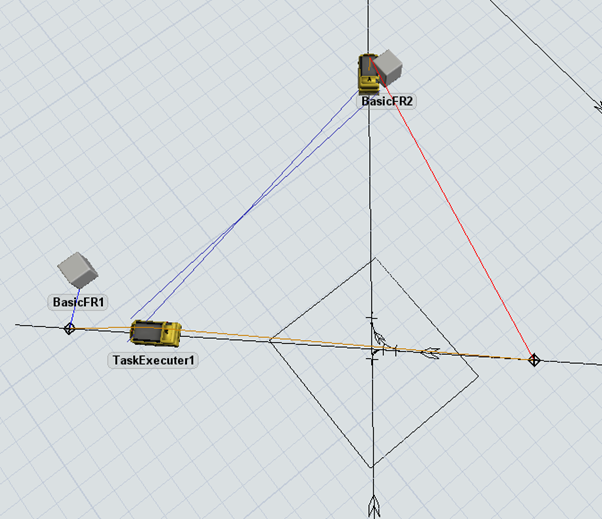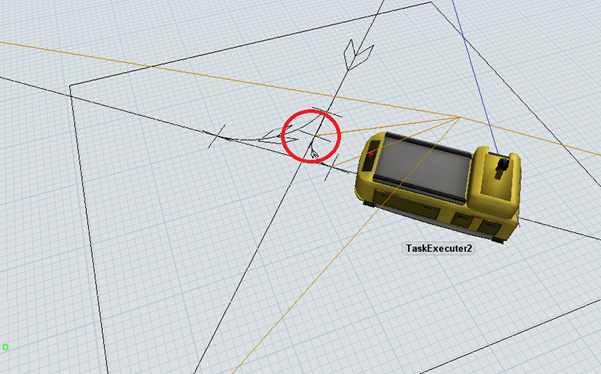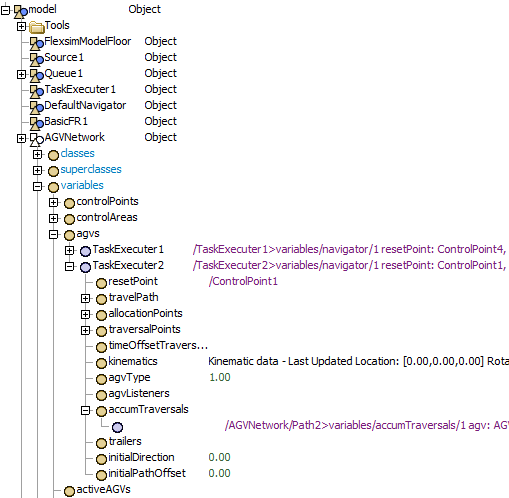Hi,
I think I have found a bug in the AGV.redirect function.
Attached is an example model that shows the problem (close to what I see in the actual model).
The actual big model shows a deadlock eventually but it definitely looks to be the same problem.
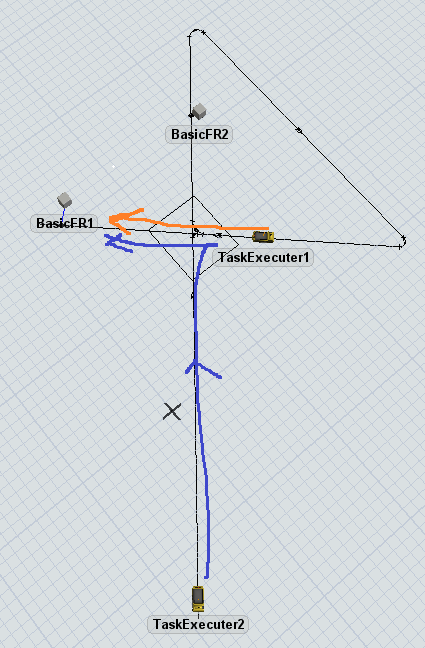
There are two AGVs in this example model. TE2 start driving first.
When the AGV is close to the crossing it is redirected to BasicFr2 (time 31.5).
This indeed happens and all seems to be working.
When TE2 left the control area and some more time passes TE1 starts driving to BasicFr1 (time 60).
At this point you can clearly see the problem:
- There is still a blue accumulation line between the two AGVs
- TE1 is not able to get to BasicFr1 and it goes into state blocked. I guess it thinks that TE2 is still in front of it.
I think the problems start a little after time 31.5, when the TE2 is redirected.
At the time of the redirection TE2 has claimed a path point in the curve:
This point is no longer on the route of the AGV after the redirection.
But if you look in the tree the TE2 still has a point claimed on path 2 (this is the horizontal path that TE2 crossed, the path on which BasicFr1 is):
If you redirect the AGV when it is further away from the crossing (by changing the delay from 31.5 to 10 for example) everything works fine.
Can you confirm this is a bug?
Is there a work around for now, or should we wait for a bug fix?
Thank you very much for you time,
Patrick