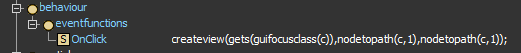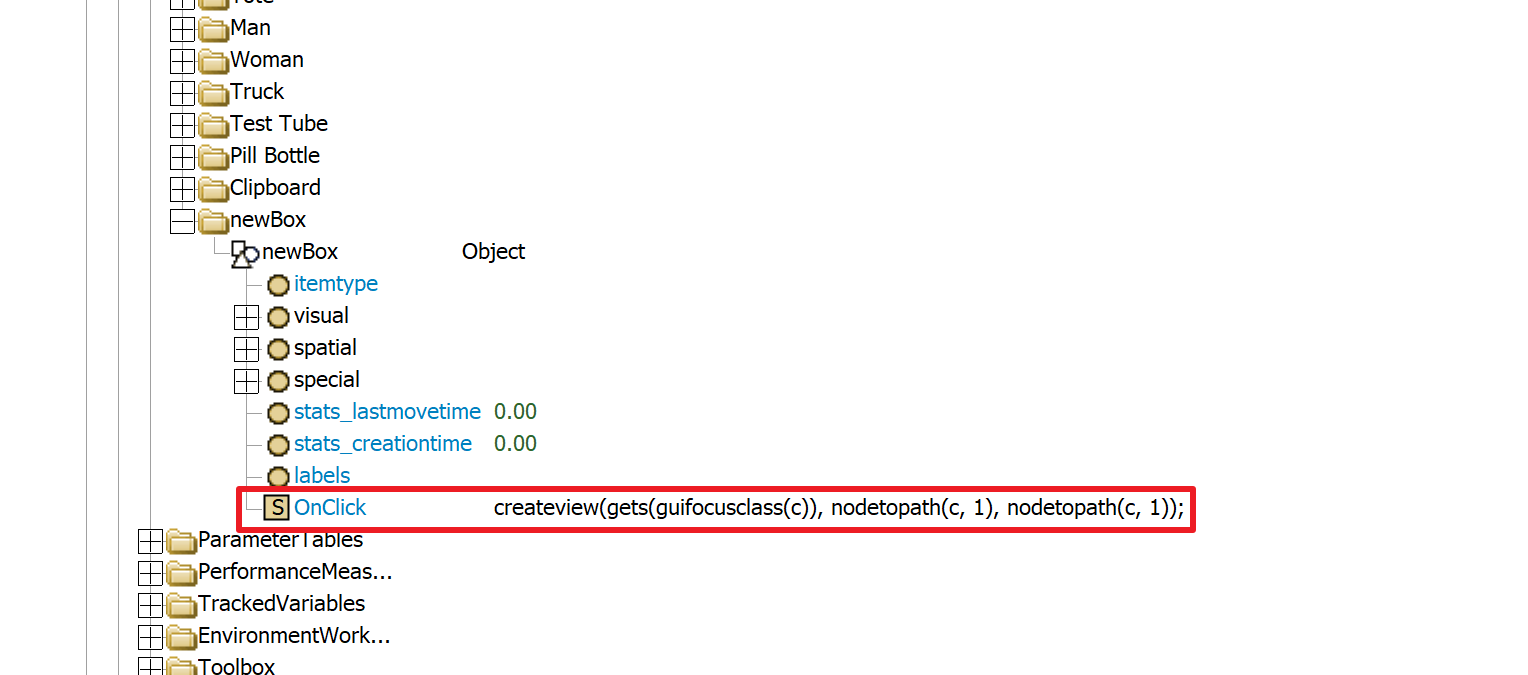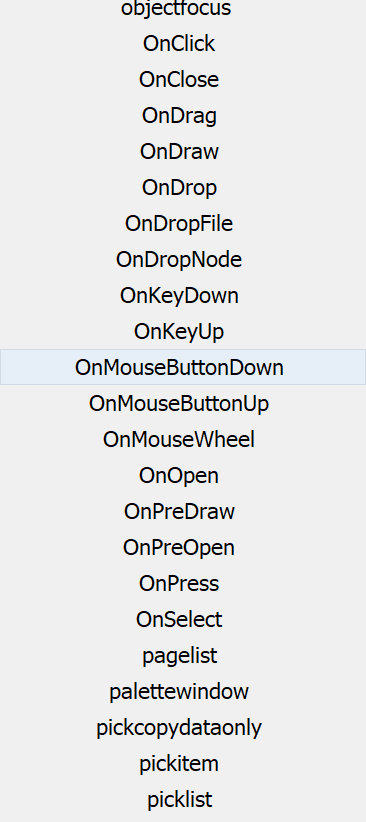1 Answer
Yes - just set the guifocusclass of the item in the flowitembin to point to the location of your customGUI. Then when you try to interact with the item by double clicking, your custom GUI should open with the viewfocus and objectfocus being set to the item - which you can then refence on any views/links.
Example attached.
exampleflowitemgui.fsm
(26.9 KiB)
·
5
Thank you for support. In this model, i have to double click the flowitem to open the GUI you've designed, and must click the close button on the GUI to close it. I am wondering how to open the gui by leftmouth button down, and close it by clicking anyplace in the model?
1646231628128.png
(4.4 KiB)
question details
14 People are following this question.