I want to know how to change the operator's animations without using the animations that Flexsim supplies. Do I need to use other applications to do this? If so, I have 3ds max and unity. And how can I do that. Thank you. And I also need the anser eagerly.
question
Operator's animation
Hi @Sheng_xin W, was Felix Möhlmann's answer helpful? If so, please click the "Accept" button at the bottom of their answer. Or if you still have questions, add a comment and we'll continue the conversation.
If we haven't heard back from you within 3 business days we'll auto-accept an answer, but you can always unaccept and comment back to reopen your question.
1 Answer
You can edit existing animations as well as create new ones in the "Visuals/Animations" window.
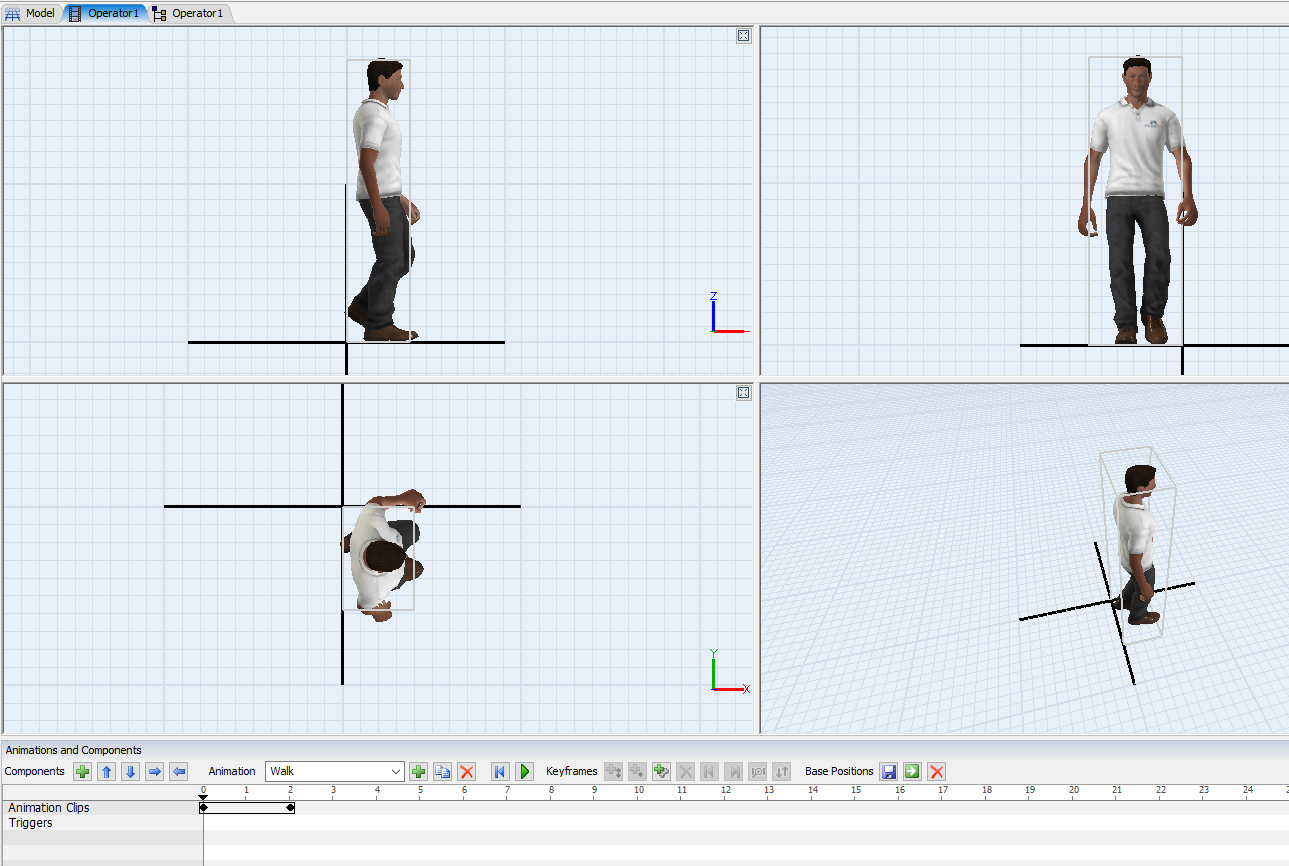
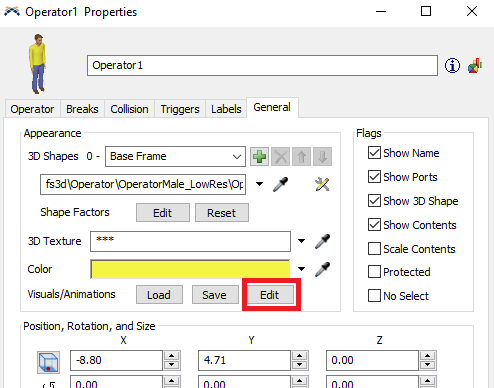
There is a page about how to use it in the user manual:
https://docs.flexsim.com/en/20.0/Using3DObjects/CreatingCustomObjectsAnimations/CreatingCustomAnimations/CreatingCustomAnimations.html
After you have created/edited your animation you can either assign it to be used as the standard for the three movement states of the operator (idle, walk, walkloaded) by changing the value of the respective variable nodes in the it's tree. (the value of the node should be name of the animation, you can also use "object.setVariable()" to set it)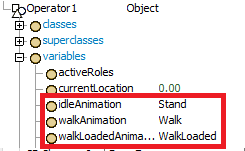 Or you start run animations either through process flow with the "Run Animation" activity
Or you start run animations either through process flow with the "Run Animation" activity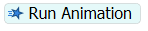 or start it through code with "runanimation()" (see the same manual page linked above for further information on the commands).
or start it through code with "runanimation()" (see the same manual page linked above for further information on the commands).
question details
16 People are following this question.
