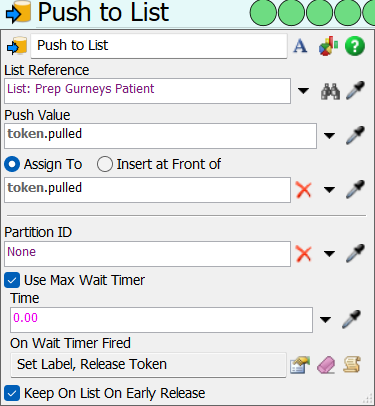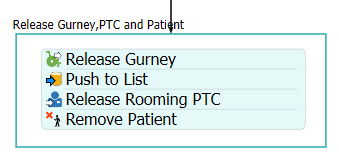@Jeanette F helped me with this problem Here. But when I got back to the model and inserted a Push to List activity after the Pull from List activity in the Prep set of activities, I'm having the same type of problem. I'm trying to learn to use Lists so any suggestions would be welcome.
Thanks