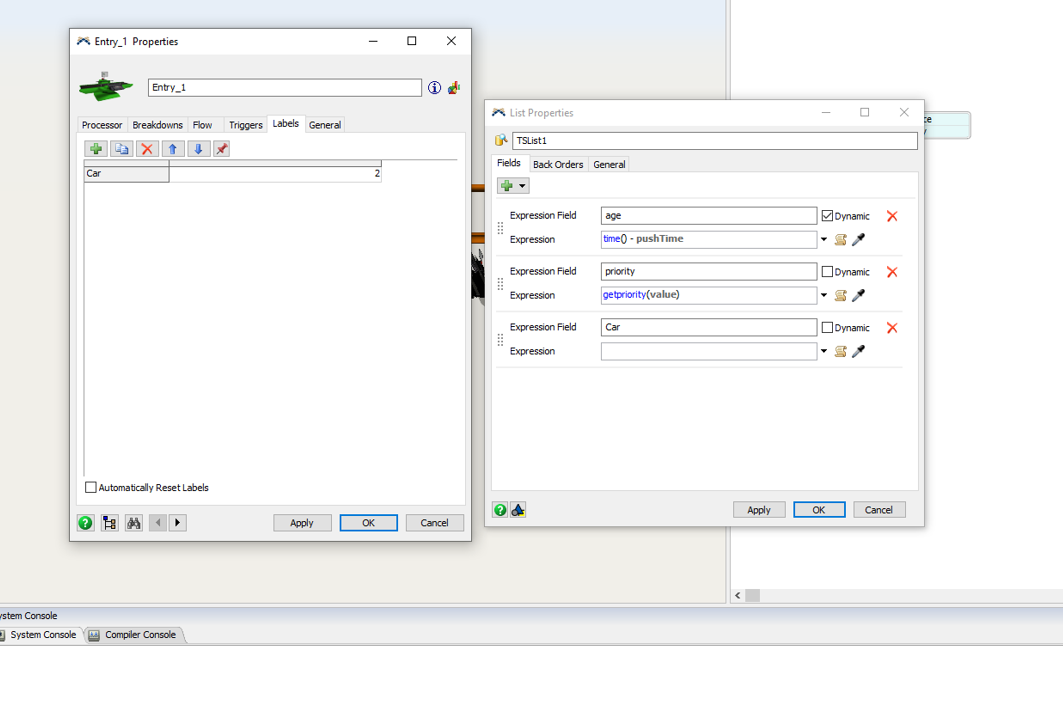
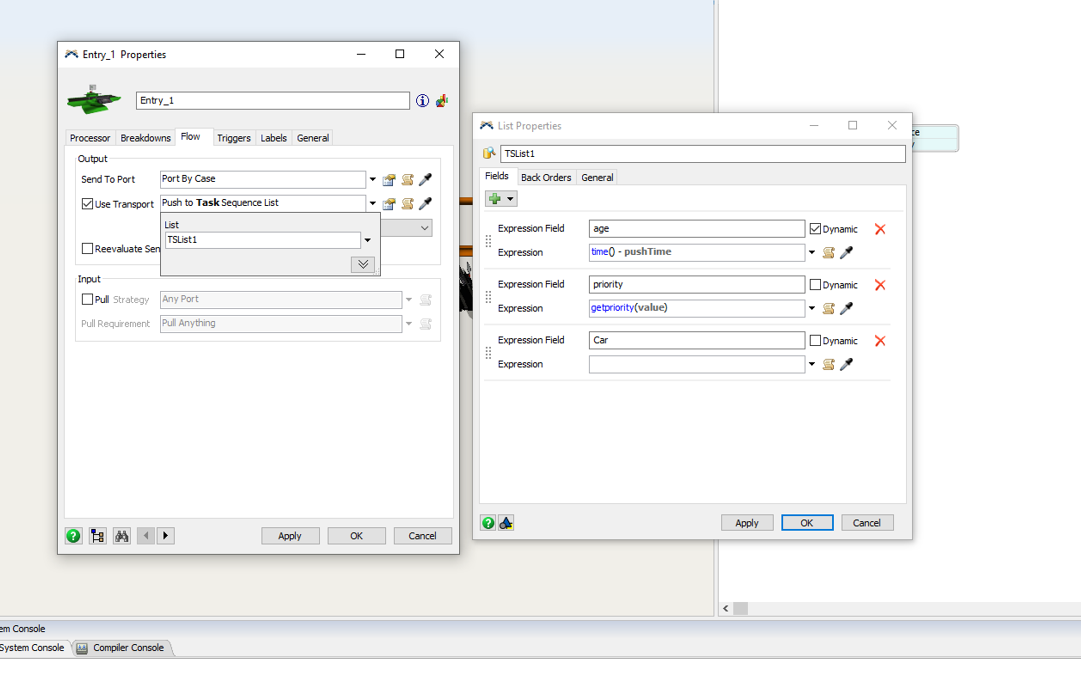
You could insert a "tag" task into the created task sequence and use the label value as one of the variables.
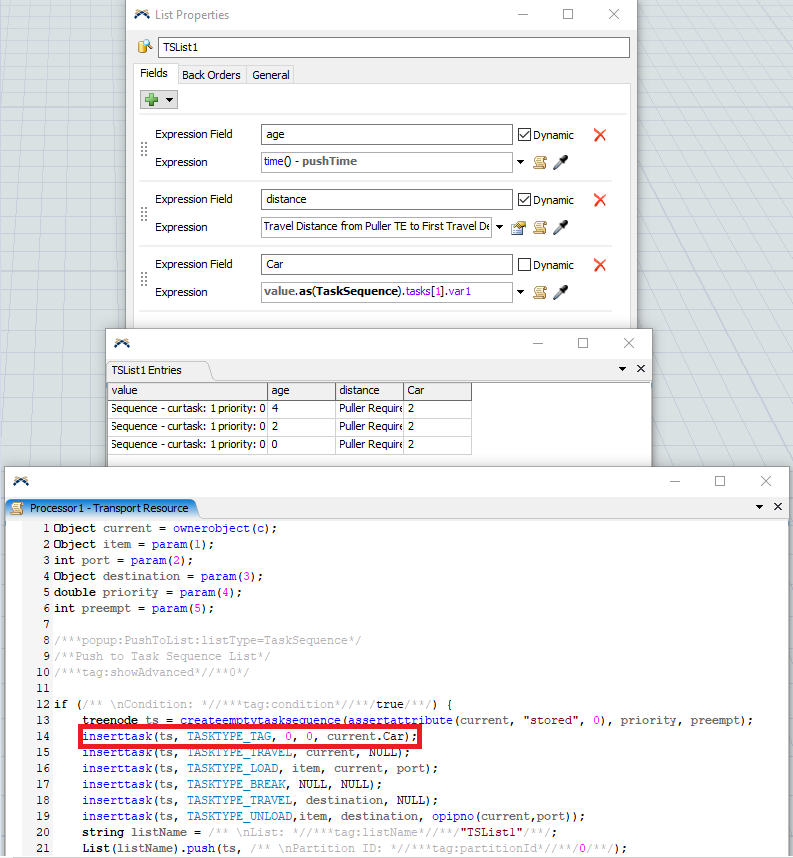
Instead of writing the value to a list field, you could also use it as the partition the task sequence gets pushed to. Then each task executer could pull directly from the respective partition without needing a query.
You have a reference to the Tasksequence. The load station is a parameter of a travel task for first task of this tasksequence and is also the second parameter of the second task of this tasksequence.
In an added expression field you can set a statement that evaluates one of those possible parameters.
value.as(TaskSequence).tasks[1].involved1
Yes @Julio Cs2, following these steps your expression Field in the Task Sequence list will look like this:
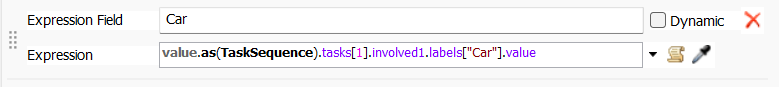
You can also check the entries and see that the "Car" field is now with the Fixed Resource label's value.
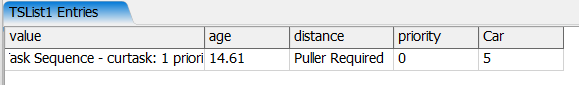
question details
14 People are following this question.
