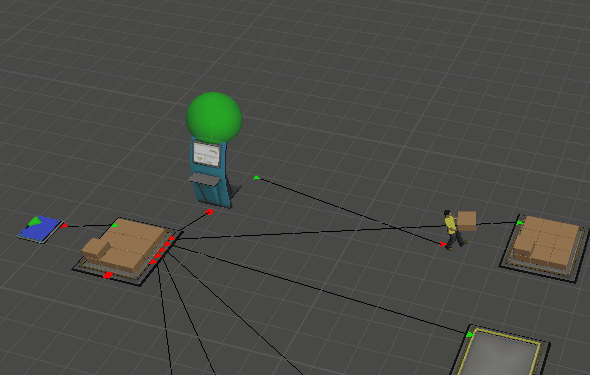Hi,
I would like to ask how can I add a custom animation to model? The idea is to add "signal" animation to dispatcher in the .fbx file. I have attached the .fbx file for the example. If I open the animation properties of dispatcher, I am not able to load this file. I would like to have the signal animation around the dispatcher object.
Does anyone knows how to deal with this?
Thank you a lot.