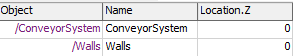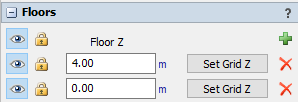Hello, with the new floor level feature you added in 22.1, I tried to change the default Location.Z property of the "Walls" object in order to relate it to a certain floor level (4 meters in my case).
Unfortunately, on reset this value always returns back to 0. I tried to "Clear Object Reset Location" and tried changing the default z-location of this object in the tree, but none of this helped.
I was able to change Z-position value of pillars as in this example below:
- treenode Walls = Model.find("Walls").find(">visual/drawsurrogate");
- for (int i = 1; i<=Walls.subnodes.length; i++)
- {
- Object CurrentWall = Walls.subnodes[i];
- CurrentWall.location.z = 4;
- }
- Object wall = model().find("Walls"); function_s(wall, "setWallsDirty");
But in this case FlexSim still considers object's "Wall" Location.Z to be 0 and it will be considered to be on the 0m Floor level instead of the 4m Floor level even though all pillars are drawn correct.
I assume it is a bug, if not let me know how to fix it. Thanks.