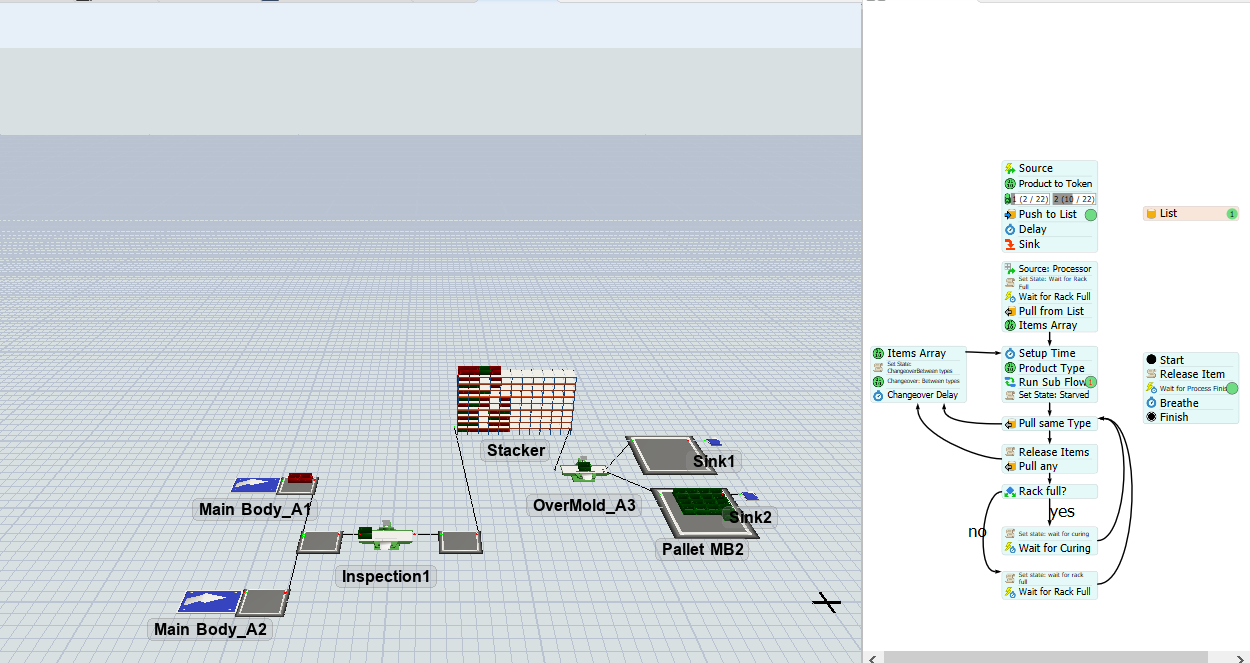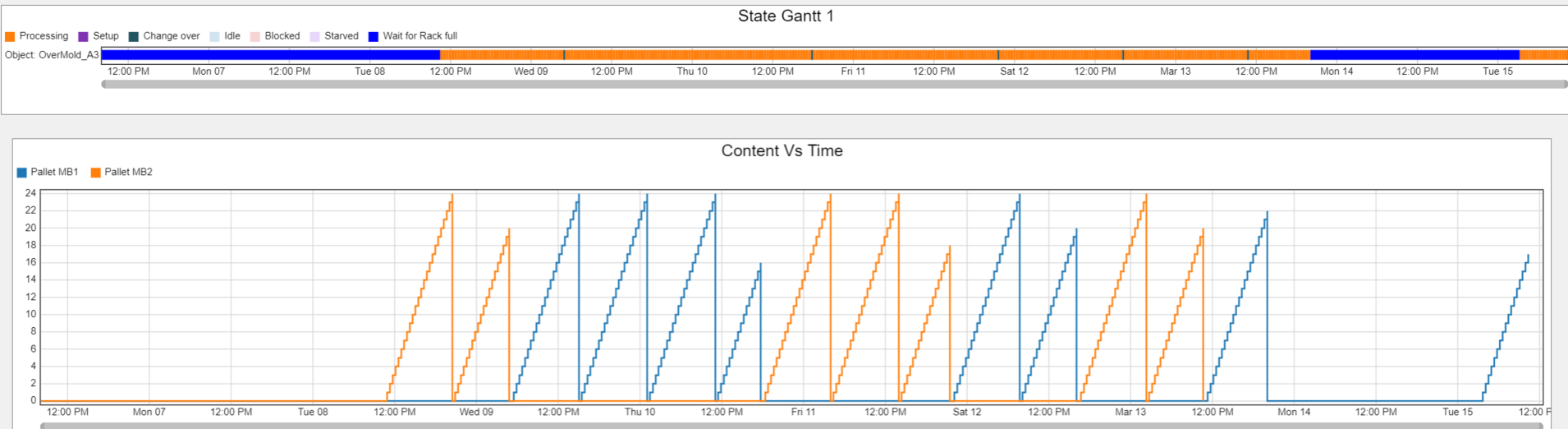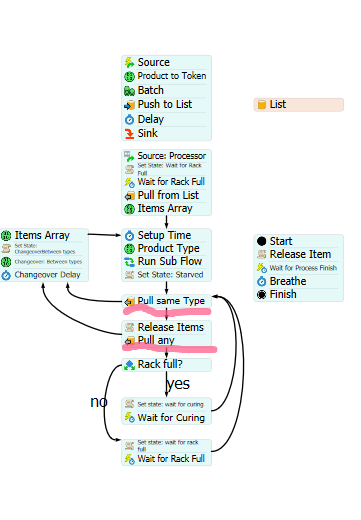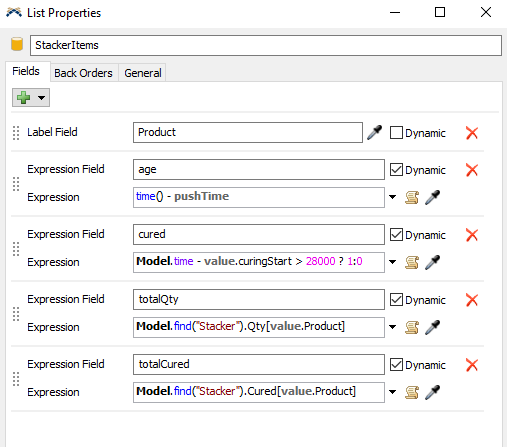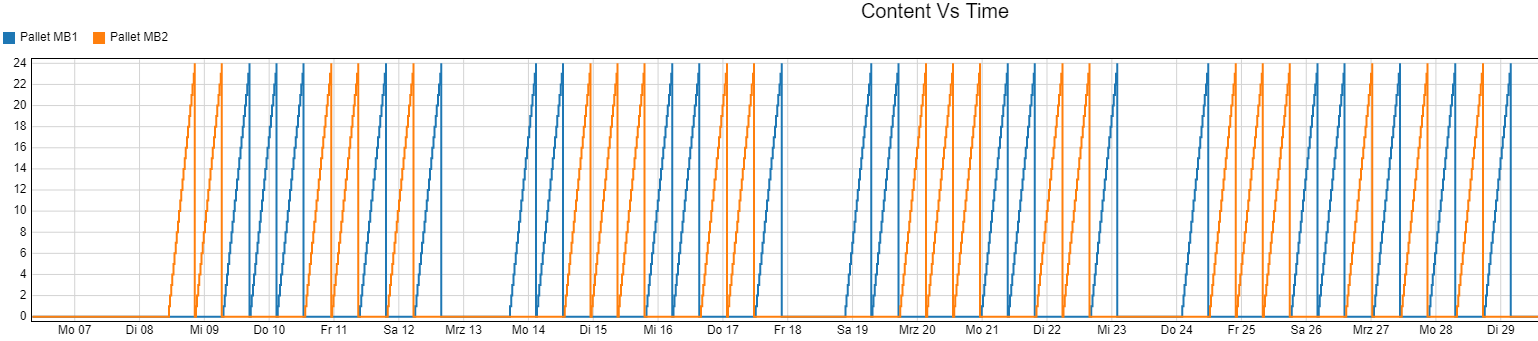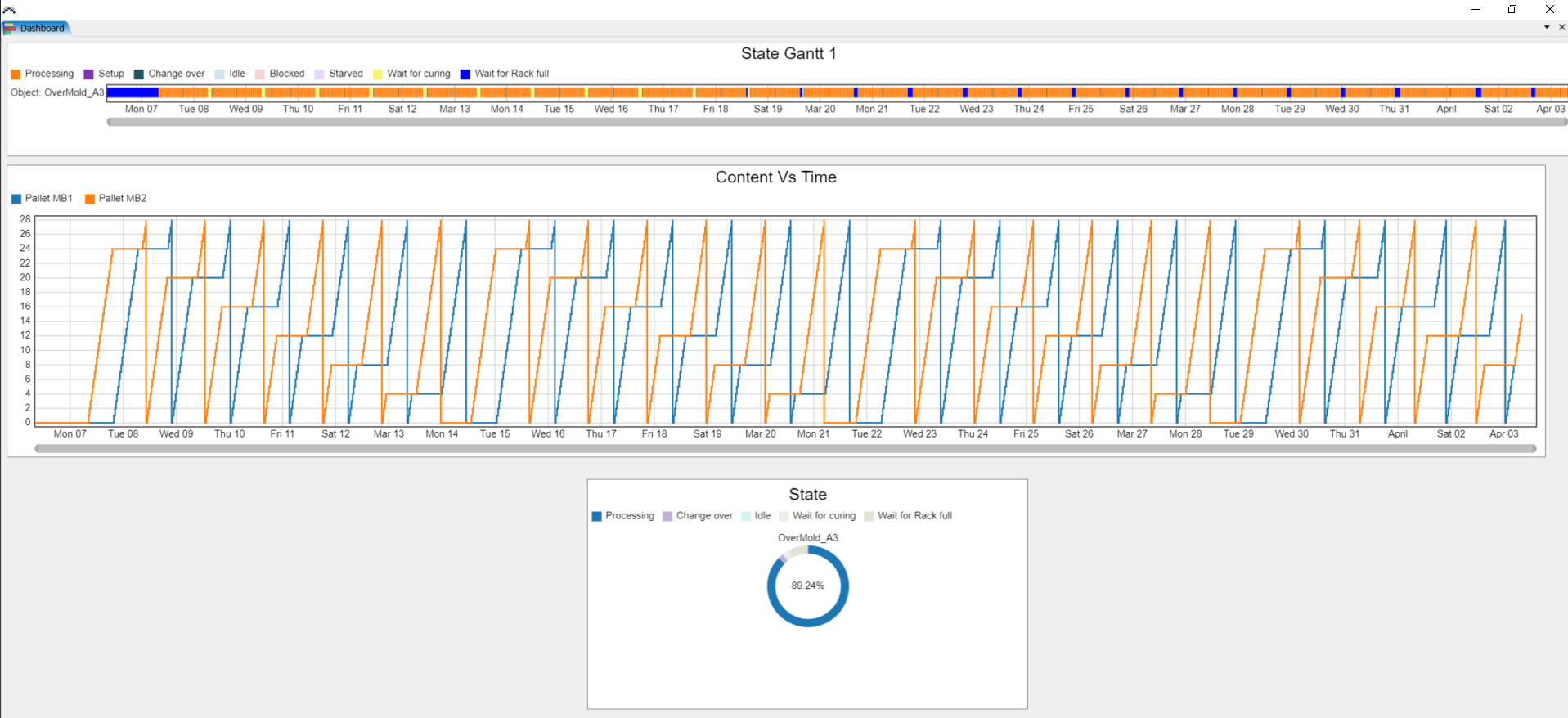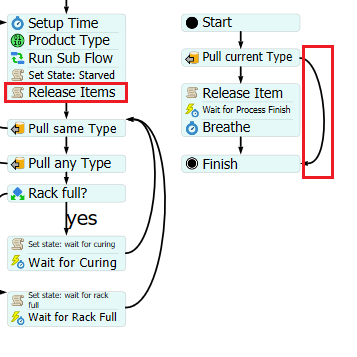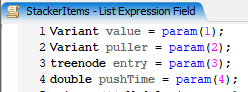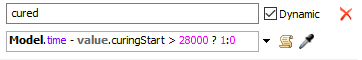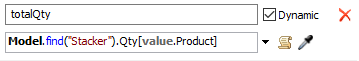Hello,
This is what I am trying to achieve:
I wanted to see how much is the minimum inventory I need to start with in the stacker to get a full lot of 24 on the Pallets before the sink, as I would want to avoid partial lots. For that I used the batch function to group the tokens, where I am plugging different numbers to get to that 24 full batch and pushing it to the list. But, it groups the tokens into the same 22 batch quantity and pushes to the list, whereas the full lot size needed is 24. Which means its borrowing from the next group to fill that space of 2 totes causing partial lots at some point. How do I get around this, as I don't want any partial lots at the pallets at all?
As you can see in the below example: A batch size of 22 on the Stacker can get us to full lot of 24, but in the next run it creates partial batch. Please see attached the model.
Thanks for your kind help!
flexsim-new Model_3.28 - Copy (2).fsm