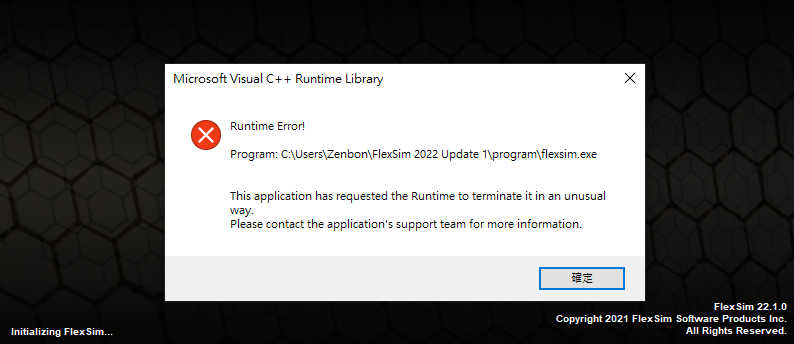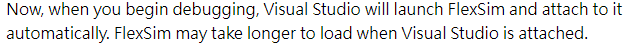Hello,
Debugging (flexsim.com)
I tried first method but got error while Visual Studio opening flexsim.exe.
Exception thrown at 0x000000018073B6B0 (flexsim.dll) in flexsim.exe: 0xC0000005: Access violation reading location 0x0000000000000228.
Second method (Attach to Process) works fine.
I use Module SDK to build DLL.