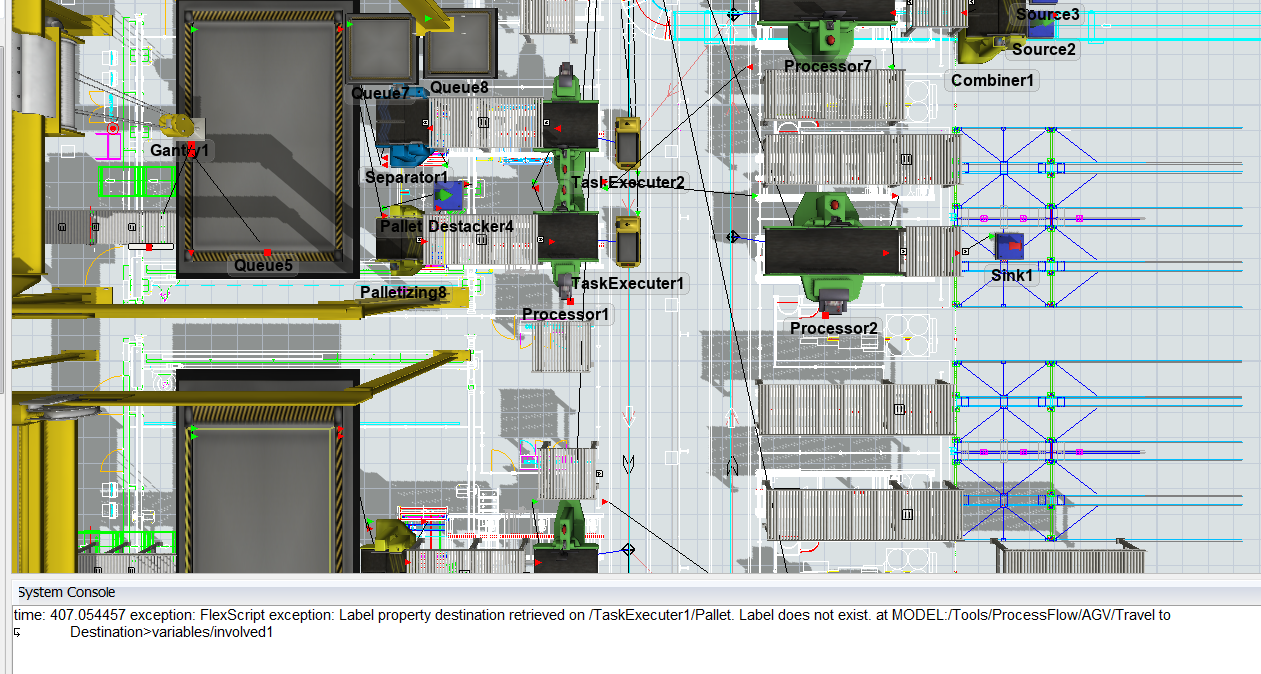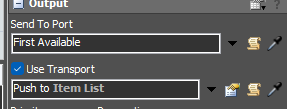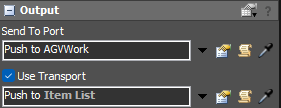FT HBW.fsmtime: 17.492851 exception: Exception Caught in dispatchtasksequence(treenode tasksequence, treenode dispatcher DEFAULTNULL)
time: 17.492851 exception: Exception caught in start() of activity Process/Travel to Next Work Point in process flow "AGV". Continuing throw...
time: 17.492851 exception: Exception caught in TreeNode::callMemberFunction() main function. Throwing...
time: 17.492851 exception: Exception caught in evaluation of MAIN:/project/exec/usercommandlist/Process Flow/releasetoken/node
these are the error I got, not sure why, is it related to the process flow? my agv got stuck at the second decision point. this error appears when I added more processor and decision point in the agv path. how do I fix this? Thank you in advance! I attached my model below,