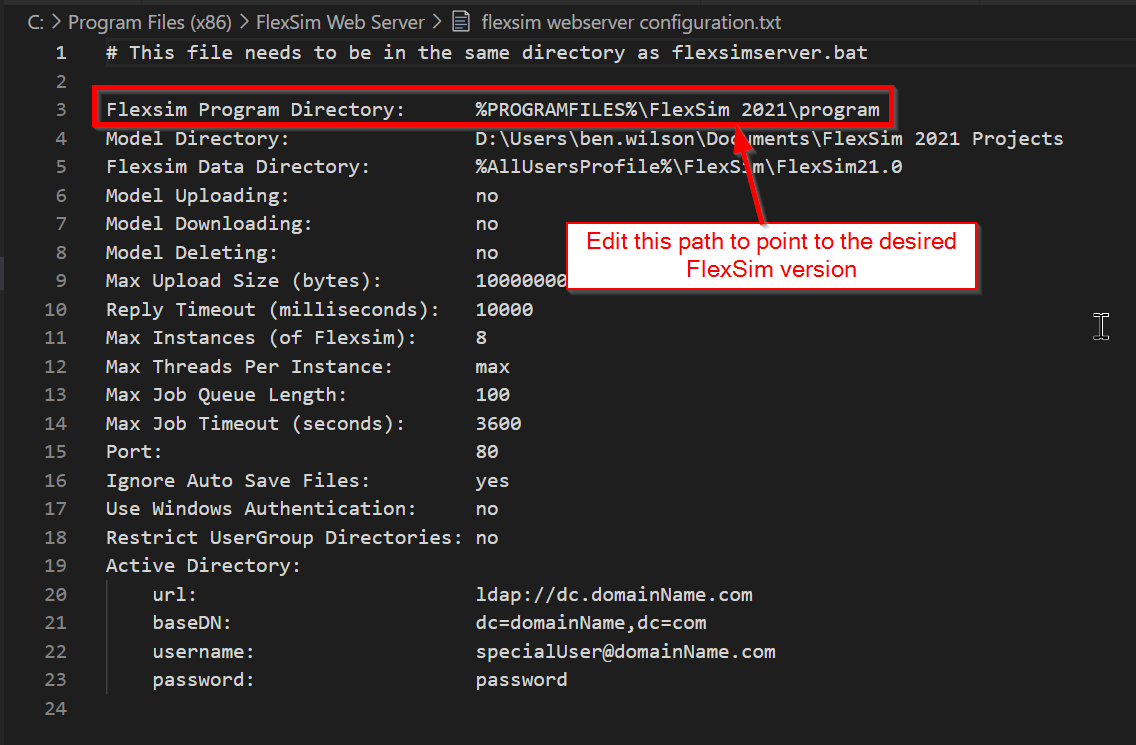Currently, I have installed "WebServer_21.0.0.exe". This will start version 21, but can this be set to start version 22?
question
Can the FlexSim Webserver start a different version of FlexSim?
FlexSim 22.1.2
Comment
0
1 Answer
Yes, the web server can be configured to use a different version of FlexSim.
You'll need to edit the flexsim webserver configuration.txt file, which by default is installed here:
- C:\Program Files (x86)\FlexSim Web Server\flexsim webserver configuration.txt
Edit the line for the Flexsim Program Directory to point to the desired FlexSim version. For the 21.0.0 web server, you'll need to point to a version of FlexSim >= 21.0.0. Then save the file and restart the web server. It should use the newly configured FlexSim installation.
1653580460407.png
(135.7 KiB)
0
question details
14 People are following this question.