Hi, why are the AGVs stuck in a jam if control point 1 does not take to control point 2?
Yet on the gridlock report it says so.
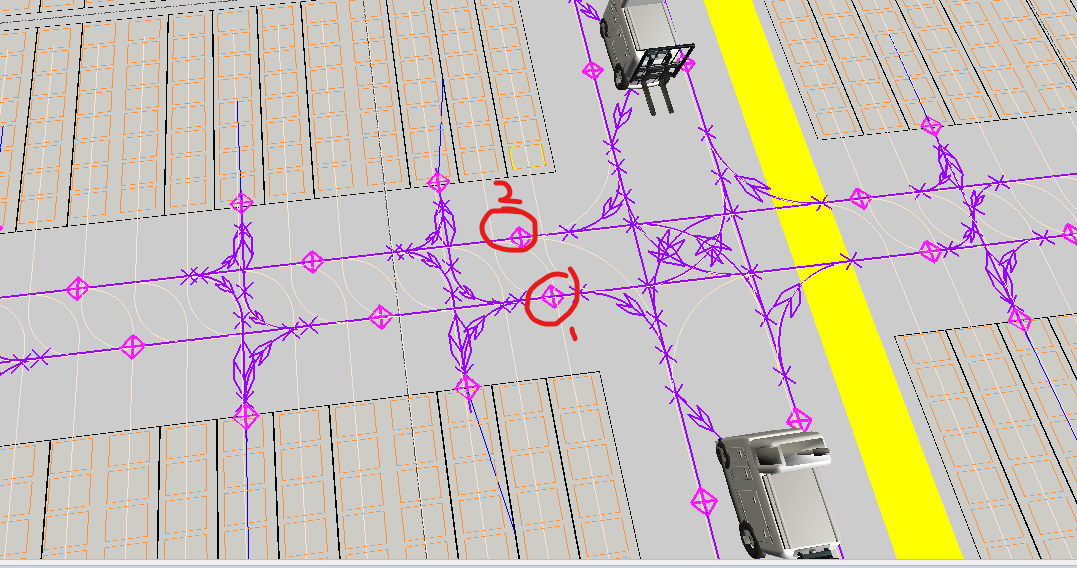
I have specified next work points for "1" to avoid it trying to forward an AGV to "2" to no avail.
Hi, why are the AGVs stuck in a jam if control point 1 does not take to control point 2?
Yet on the gridlock report it says so.
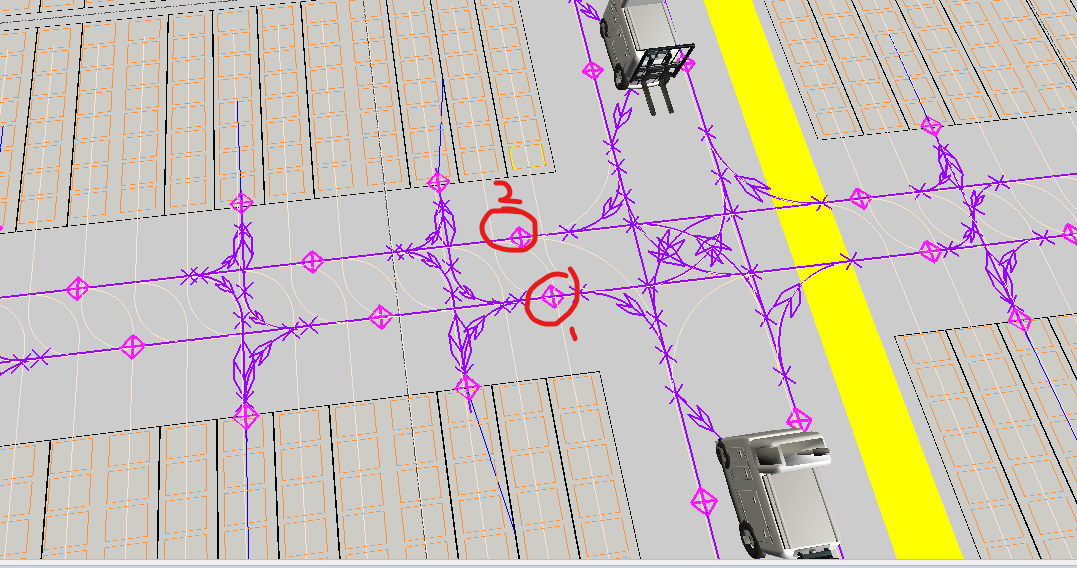
I have specified next work points for "1" to avoid it trying to forward an AGV to "2" to no avail.
It's hard to diagnose from just a screenshot. It is also not apparent which traveler in moving to which control point.
Are you sure that those are the control points that cause the deadlock or might there be duplicate names in the model?
It might also help to activate the debug option in the network properties to show the current and pending control point allocations of the travelers.
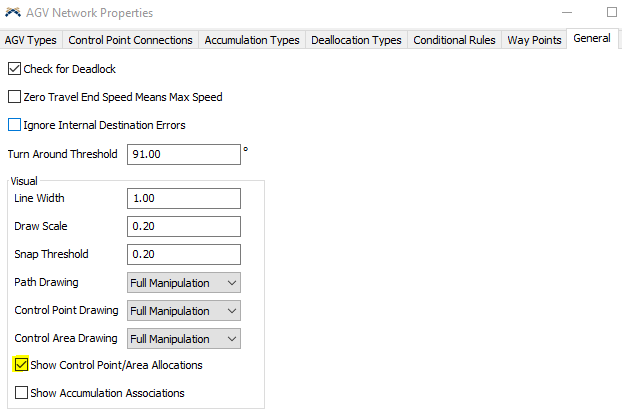
@Felix Möhlmann thank you. Checked the names, no duplicates. With the debug option, it shows this odd situation again (the problem is CAGV6):
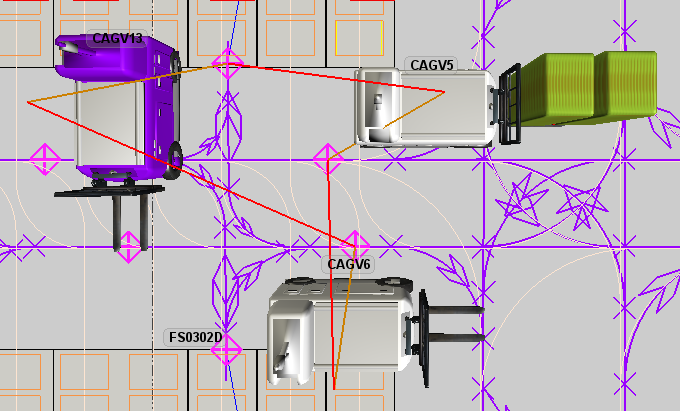
Next thing I would do is have a task executer start the model at control point and just have them travel to the second one. Based on the route it takes you might be able to figure out where the issue lies.
I have created a controlled area for that specific problematic zone (highlighted in yellow):
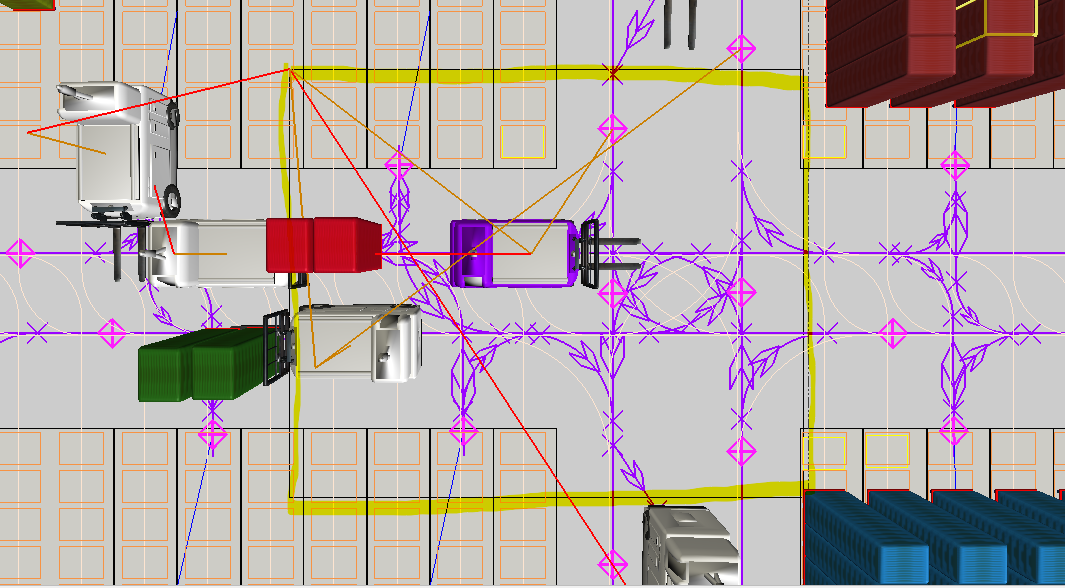
It is configured with max 2 allocations, yet it is allowing 3 as you can see...
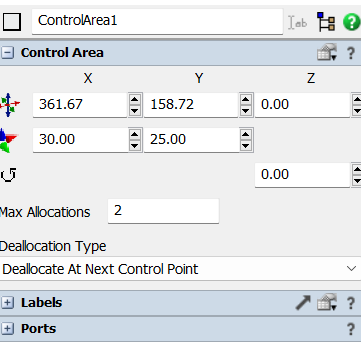
17 People are following this question.
FlexSim can help you understand and improve any system or process. Transform your existing data into accurate predictions.
FlexSim is a fully 3D simulation software environment. FlexSim can be used to simulate any process in any industry.
FlexSim®, FlexSim Healthcare™, Problem Solved.®, the FlexSim logo, the FlexSim X-mark, and the FlexSim Healthcare logo with stylized Caduceus mark are trademarks of FlexSim Software Products, Inc. All rights reserved.
Privacy | Do not sell or share my personal information | Cookie preferences | Report noncompliance | Terms of use | Legal | © Autodesk Inc. All rights reserved