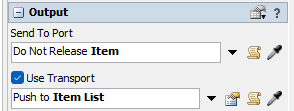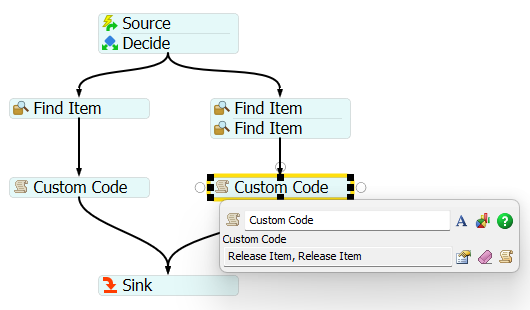Hello, I'm relatively new to working with Flexsim and still have much to learn. Here's my situation: I have a source sending two items with different types, 1 & 2 (red and blue), to a processor, and afterward, the items go to a sink. Simultaneously, another source sends three different items to a storage area, which are then transported by an AGV to two different sinks. Item 1 (orange) goes to the first sink, and items 2 & 3 (green and lime) go to the second sink.
Now, here's my challenge: When, for instance, an item of type 1 (red box) enters the processor, I want the AGV to load one orange item (type 1) (for one red Item in the processor) . If, after that, one item of type 2 (blue box) enters the processor, I want the AGV to load one green and one lime item (type 2 & 3). The loading should depend on the items entering the processor. It would be ideal if this could be solved through the process flow, but I'm open to other solutions as well.
I would greatly appreciate it if someone could help me with this.
Model: model1.fsm