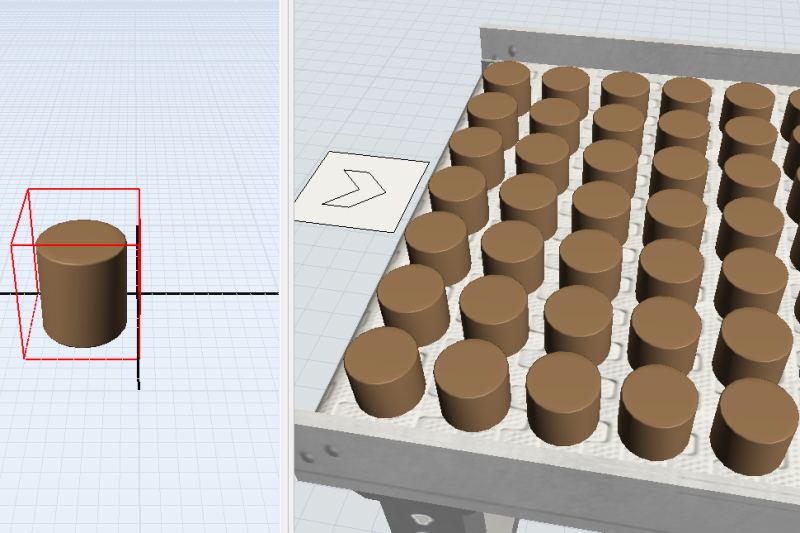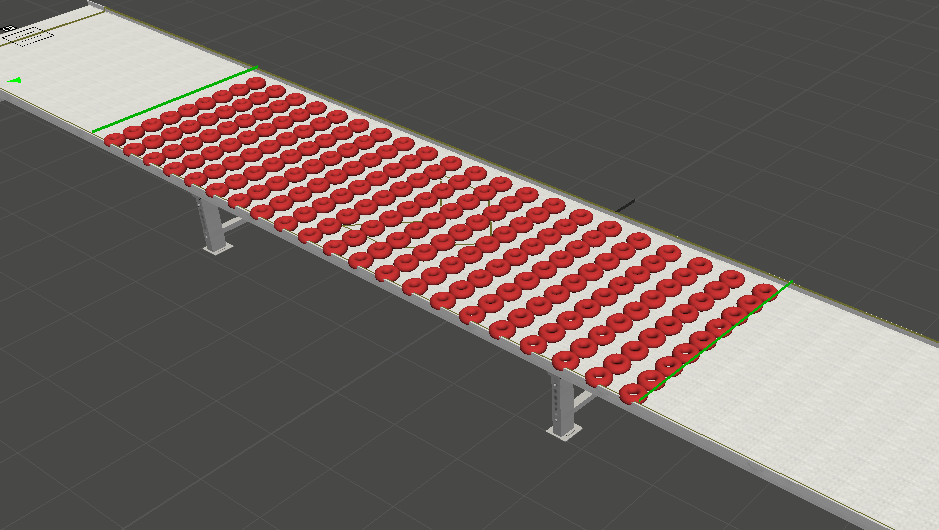Hello,
I do some practice on MassFlowConveyor. I am wondering how conveyor decide to render flow units and the length of flow units.
By default settings, if I set MassFlowEntryTransfer Unit per Item less than 24, the flow units won't render, I guess the length of flow units is too short to render, but how it calculated?
I also tried to set Unit per Item to 1, that results first item disapeared.