Hi, could anyone help me understand why the pull from list requirement is not working?
I'm trying to restrict pulls by using the pull requirement feature, but I cant seem to make it work.
I'm attaching the model,
Thank you in advance
Hi, could anyone help me understand why the pull from list requirement is not working?
I'm trying to restrict pulls by using the pull requirement feature, but I cant seem to make it work.
I'm attaching the model,
Thank you in advance
Hi @Lambert, was one of Marcello Rosadini's or Felix Möhlmann's answers helpful? If so, please click the "Accept" button at the bottom of the one that best answers your question. Or if you still have questions, add a comment and we'll continue the conversation.
If we haven't heard back from you within 3 business days we'll auto-accept an answer, but you can always unaccept and comment back to reopen your question.
Hi Lambert,
here is your model with the query modification to pull only for PP = 1
The 'Pull Requirement' is only used when pulling from an upstream object through a port connection. When pulling from a list, use the query field to filter/order the list entries.
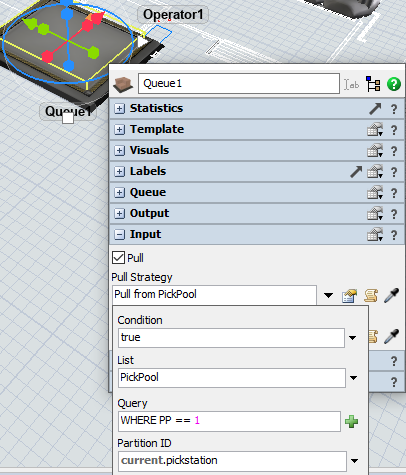
15 People are following this question.
FlexSim can help you understand and improve any system or process. Transform your existing data into accurate predictions.
FlexSim is a fully 3D simulation software environment. FlexSim can be used to simulate any process in any industry.
FlexSim®, FlexSim Healthcare™, Problem Solved.®, the FlexSim logo, the FlexSim X-mark, and the FlexSim Healthcare logo with stylized Caduceus mark are trademarks of FlexSim Software Products, Inc. All rights reserved.
Privacy | Do not sell or share my personal information | Cookie preferences | Report noncompliance | Terms of use | Legal | © Autodesk Inc. All rights reserved