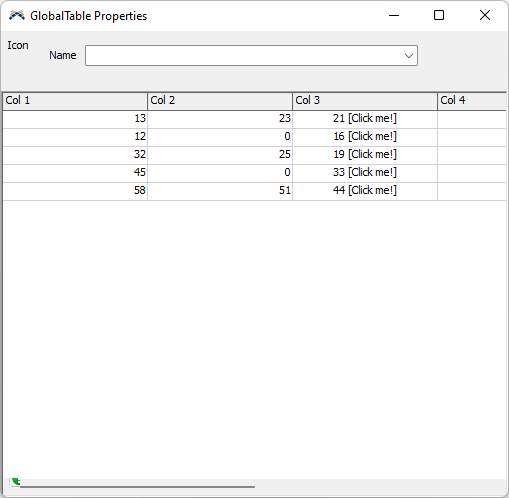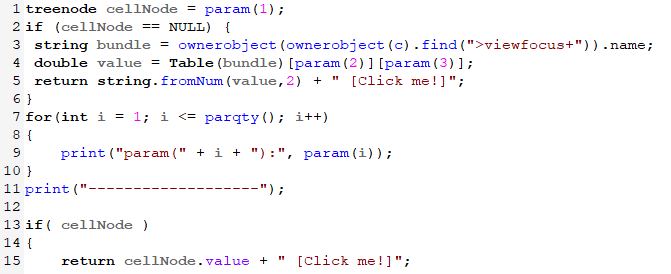Hi,
When using a table view (viewwindowtype 5), how can I provide a custom display text for a column?
It seems that the displayText node expects a treenode for param(1), which works fine for node-based tables, but of course for a bundle there is no cell node.
Please see the attached model, where I gave both global tables a custom GUI. For the node-based Global Table it works (I see the custom display text "value + [Click Me!]", but for the bundle-based table it doesn't as cellNode is null.