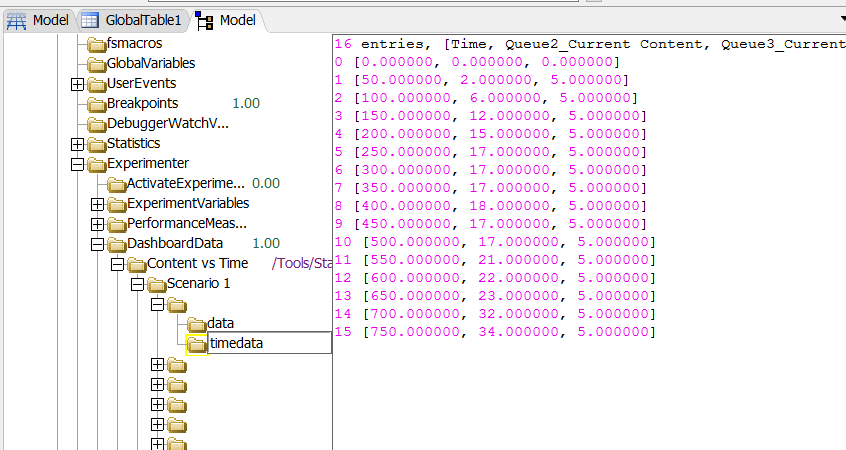Hi there.
Is there a function that will allow me to access the values stored in an array on a node? (See the picture below)
I want to write a piece of code that will allow me to extract values from nodes similar to the picture above.
Any help would be greatly appreciated.