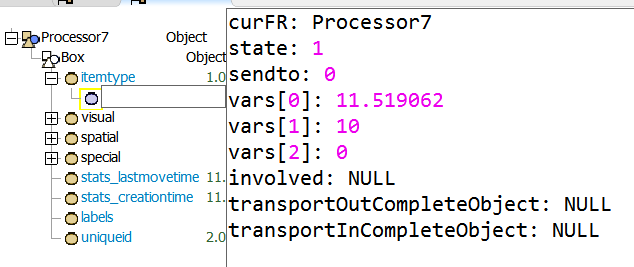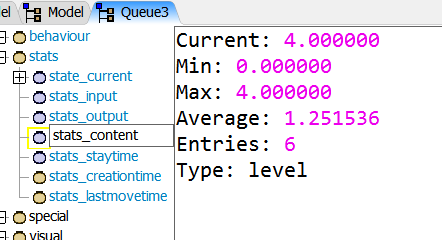Hi everyone. I want to get specified value in RN data. Not only numeric values but also string or other(if have) values, such as "curFR", "Type" or "vars[1]" in the pics attached.
I had try to use the command getstat() with @Matt Long's Answer. But I failed because I don't know how to set the 2nd and the 3rd parameters.
Any suggestion will be appreciated!