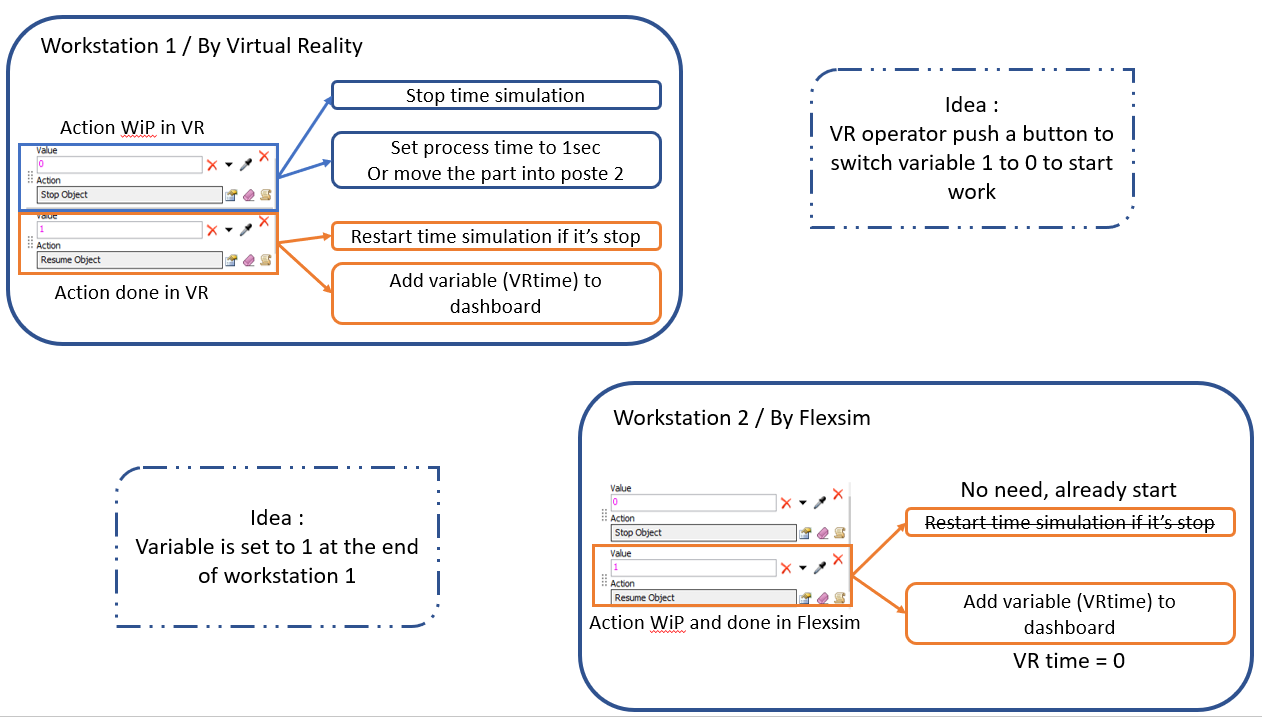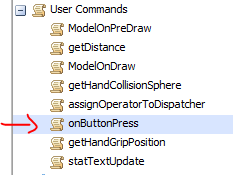Hi Flexsim community,
I am facing a problem for which I can't find a (better) solution.
I have 6 workstations that assembly a bike, each station is connected with an OPC UA control variable in order to perform actions in virtual reality.
It works well because I can manage the stop and resume of my workstations depending on the value of my variable.
For example, let's take the workstation 1 which makes its actions in VR, must deliver to the workstation 2 which is in Flexsim simulation.
This is the solution I am considering for the moment, even if I am convinced that there are simpler solutions, If you have already realized projects of this kind I am interested in your opinion and your advice.
thanks,
AB