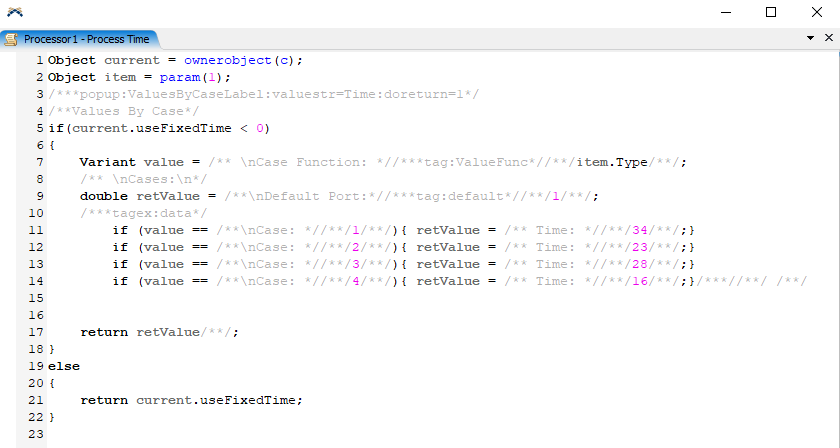I would like a code snip that sets the processor "back to" value by case which reads a label for process time. I am using "Model.find("Processor1>variables/cycletime").value = 45;"
but I would like to change it once the process is done back to reading labels for the value