Hi
After the update to 22.1.3, the properties UI on the right seems to give me more troubles.
1. Spatial properties: The z location value runs when cursor hoover on top
2. AGV Path: Can't check the Two-Way check box for curve path. Also please see below for straight path.
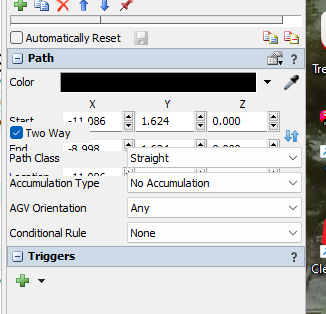
3. Queue: As below
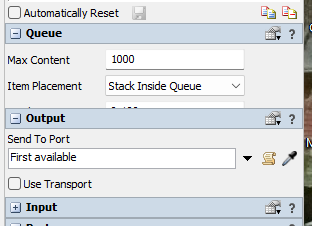
Other:
Stop time UI: The UI failed to close after filling in the stop time. This happened in the earlier version, may be one earlier. It was ok in 22.1.2.
Looking forward to see the further bug patch
Regards
David
