@Jason Lightfoot If I try to implement MTBF/MTTR at the 3 stations, after a certain number of cycles the simulation crashes when a failure happens to the Oring station. I attach the new file pro-failure.fsm
question
The Robot3 process flow doesn't properly deal with the case that the Oring station still has an item on it when the next one is due to be moved into it (because of a failure on the station). This then causes Robot3 to move it to the next station. But that label is not present on the station, as the transport is supposed to be done by a separate robot, causing the error. (Does the model actually crash for you (FlexSim closing)? Because I only get the error and the model stops)
You can fix it by adding a second condition to the decide activity, checking that the next station is not Oring.
You could also use a separate decide activity for this, in case you want to wait until the item is removed before Robot3 starts the unload movement.
Hi,
there is a problem at time 643.86s. The Oring station has got an item and the token of "Robot3 Process" processFlow goes in the right flow at decision "HasItem?". When it enters in the assign labels the value "token.item.destination.nextStation" doesn't exist becouse on the oring station this label not exists.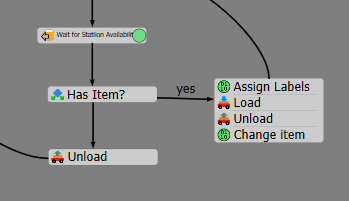
So the problem could be solved adding a condition in the decide. You could add an extra condition to the previous one to check if the value "token.item.destination.nextStation" exists.
I hope this is useful for you!
I attach the model.
question details
16 People are following this question.

