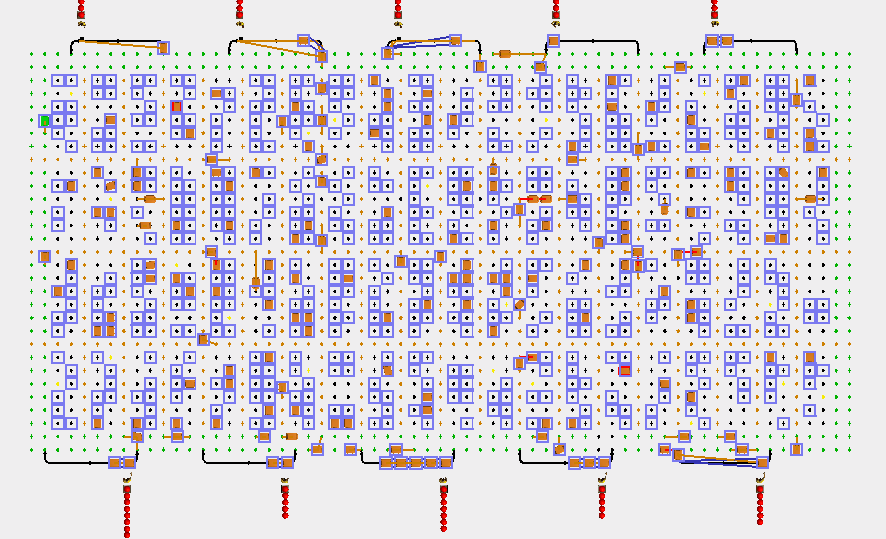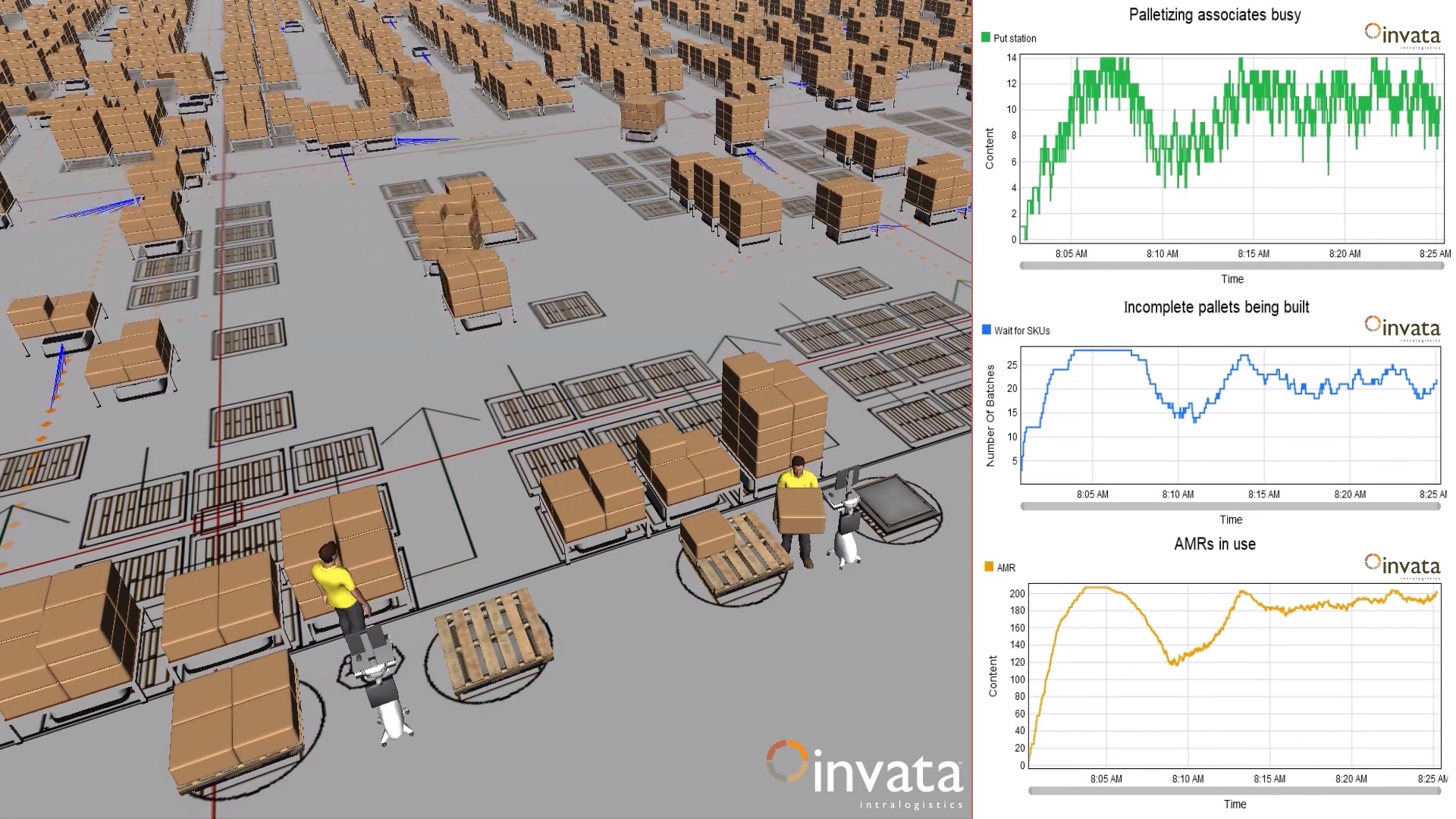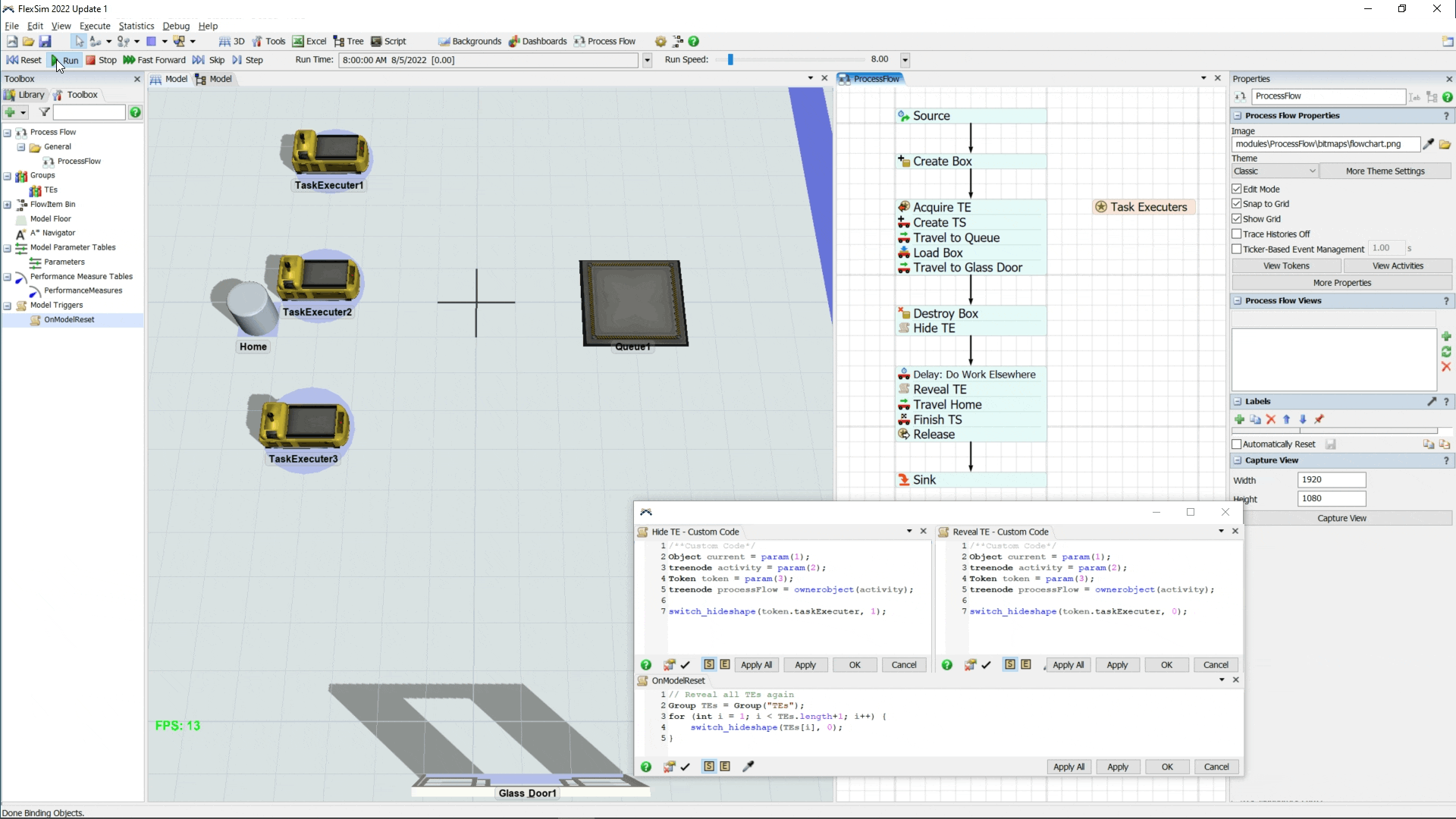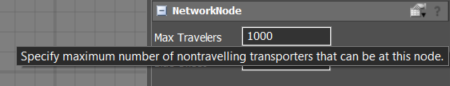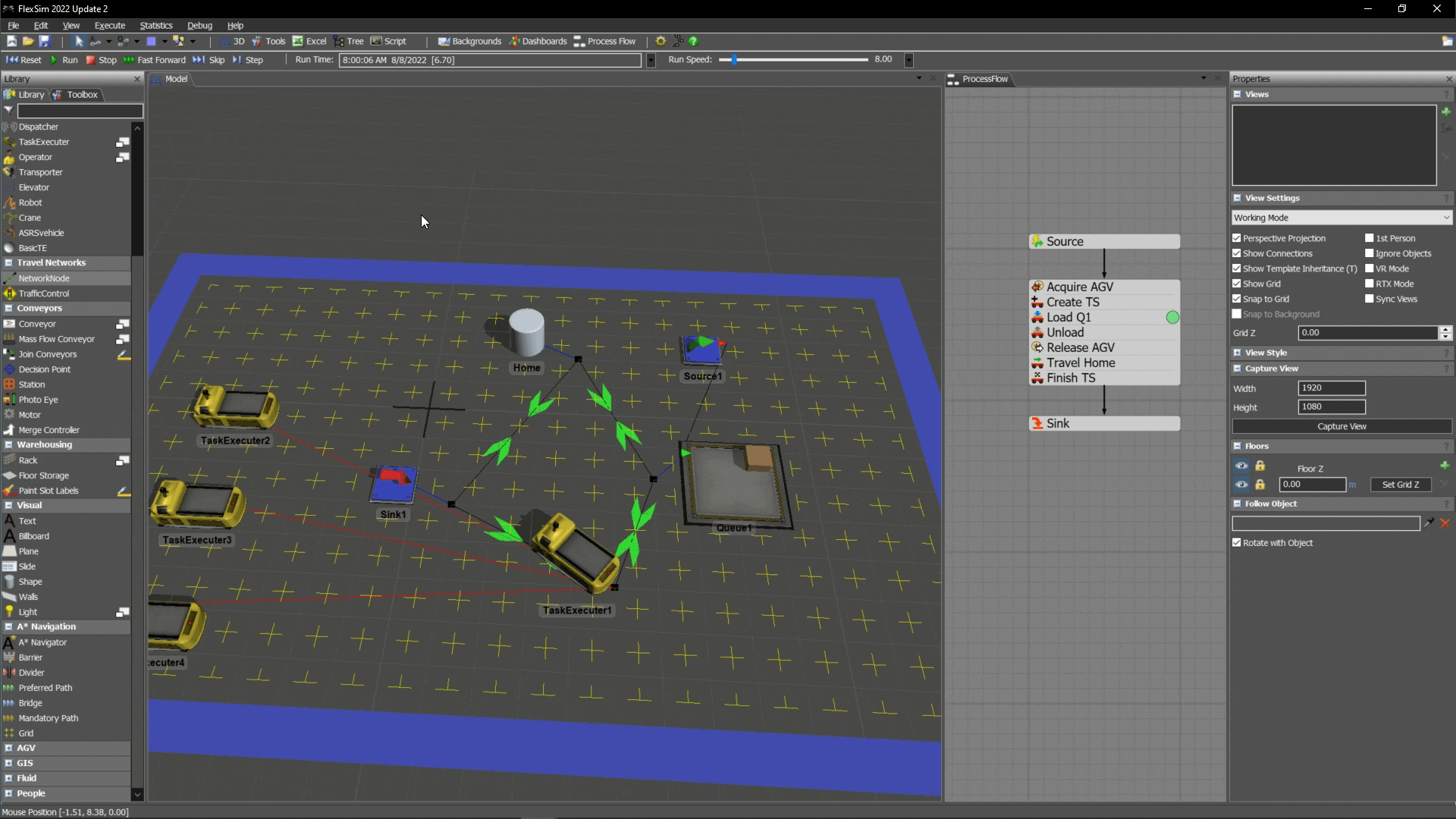I am modeling part of an AMR (AGV) system, using A*. I would like to have some TEs go into a "black box" representing the part of the system I am not modeling. I tried doing this using a Process Flow "Move object" activity to put the TE into a queue representing the unmodeled portion of the system, a PF delay for the processing, and then another "Move object" activity to return the TE to A*. Unfortunately, the TE continues to own the A* node nearest the queue throughout, so the next TE can't get to the location.
How can I temporarily get the TE fully out of A* so it doesn't block traffic while it is "out of the area"? Or is there a way to make an individual node in A* have a capacity > 1?