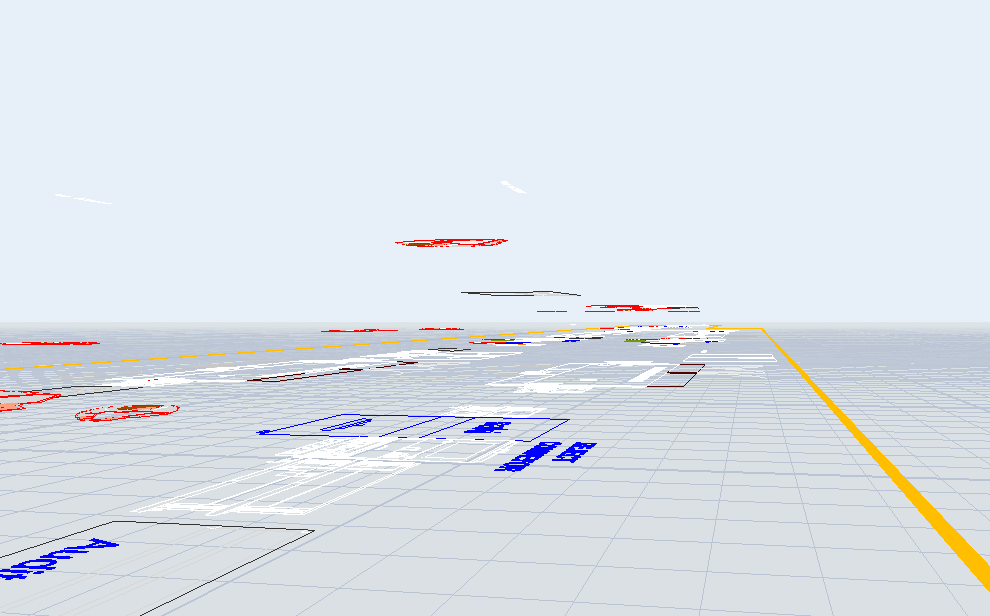question
CAD file with different Heights
FlexSim 16.1.2
capture.png
(42.2 KiB)
Comment
0
1 Answer
Hello @Carlos Q10 ,
This means that the CAD file was build like this in it´s origin (normally we do not see this in autocad beacuse we work in 2D), so we should go back to Autocad to change the heights of the drawings and insert the drawing again.
0
question details
14 People are following this question.