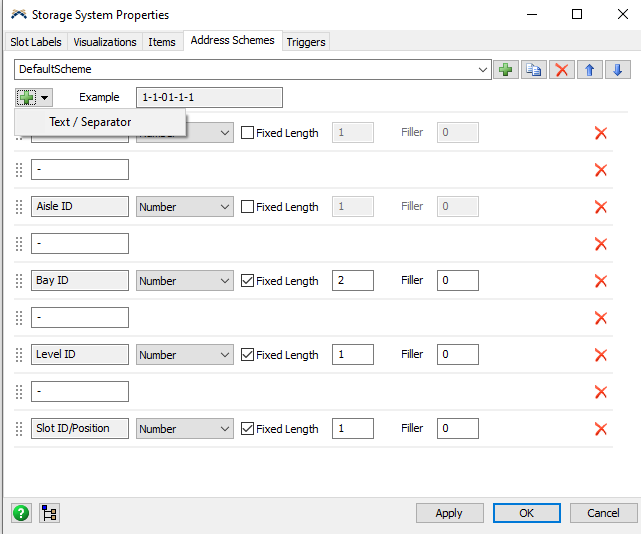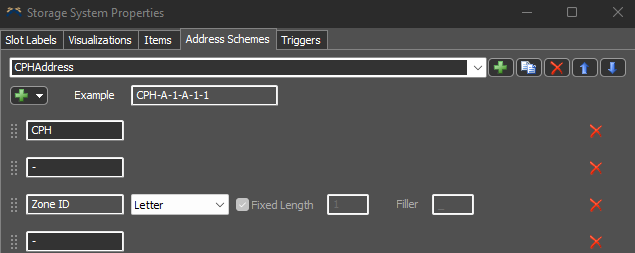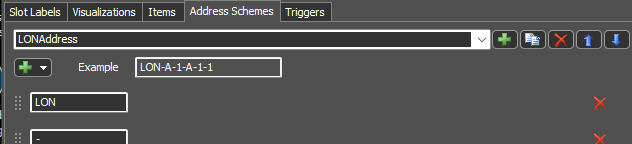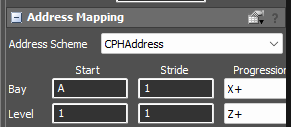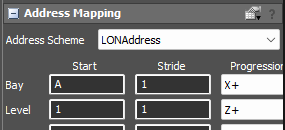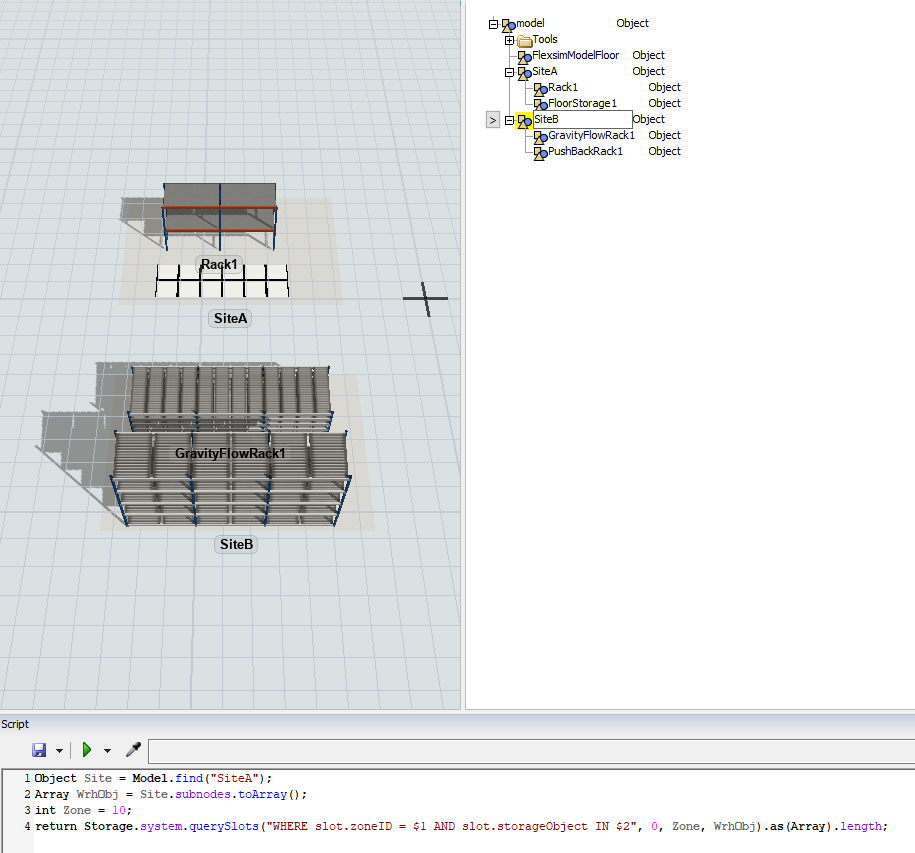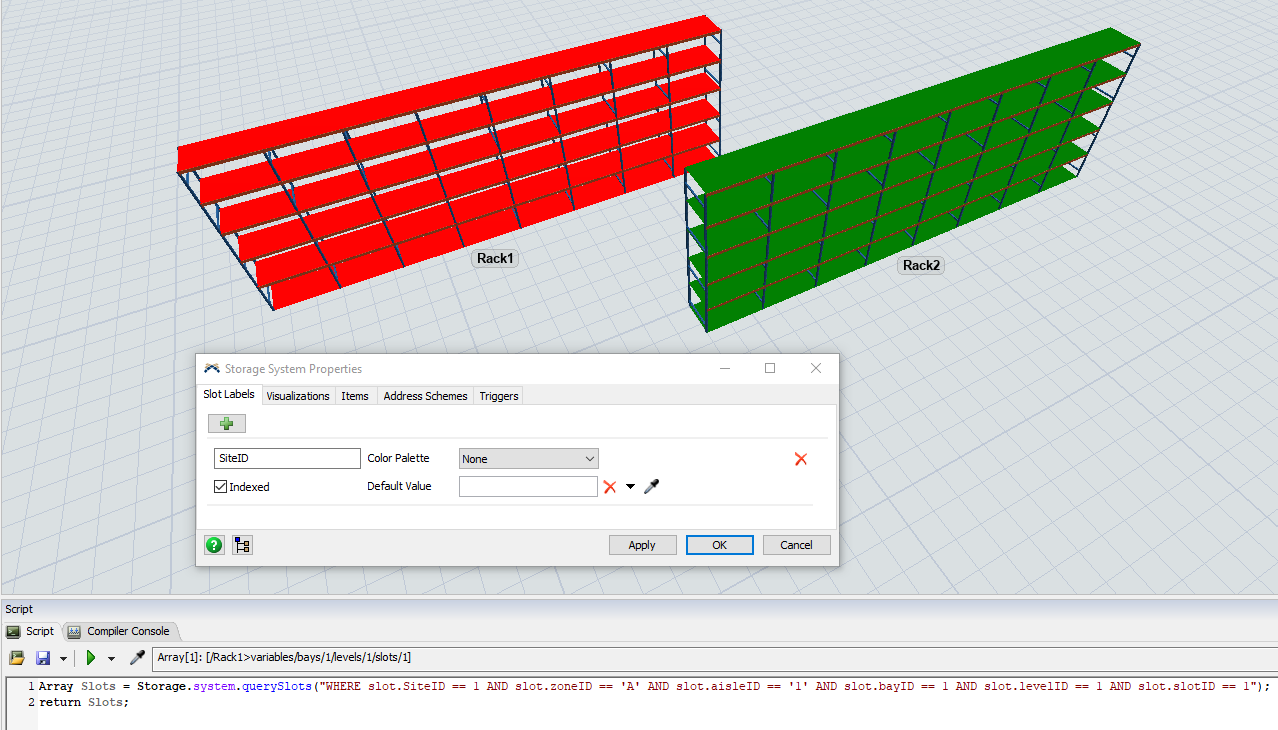question
How to add a Site ID to Storage System Address Scheme?
@Lars Christian J2 , There exists an Aisle side management in manual for left and right side by mapping of Aisle ID and slot progression. Front and Back side are seperated by even and uneven numbering.
Hi @Lars Christian J2, was one of Lars Christian J2's or Jason Lightfoot's or Felix Möhlmann's answers helpful? If so, please click the "Accept" button at the bottom of the one that best answers your question. Or if you still have questions, add a comment and we'll continue the conversation.
If we haven't heard back from you within 3 business days we'll auto-accept an answer, but you can always unaccept and comment back to reopen your question.
So I should by able to query these two fields? They do not contain any value.
You said you wanted to use change the address - here the slot.address=="LON-A-1-A-1-1" or "CPH-A-1-A-1-1". Without this, finding "A-1-A-1-1" would give slots in both racks.
Thanks for all the input. I realized that I can use slot.storageObject to limit the result of the sql query.
Object Site = Model.find("SiteA");
Array WrhObj = Site.subnodes.toArray();
int Zone = 10;
return Storage.system.querySlots("WHERE slot.zoneID = $1 AND slot.storageObject IN $2", 0, Zone, WrhObj).as(Array).length;
Yes - there's probably 20+ ways you can get around it without using the address. You could also also check if slot.storageObject.up = site. Might be more efficient than checking if it's in an array depending on the length.
question details
16 People are following this question.