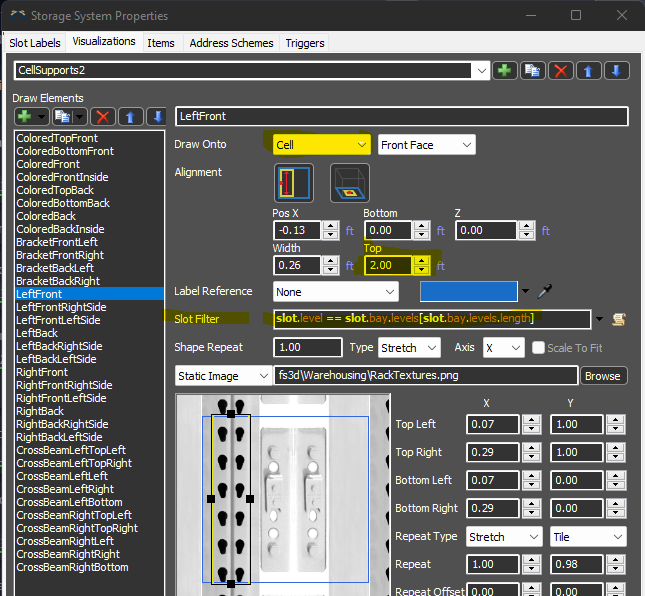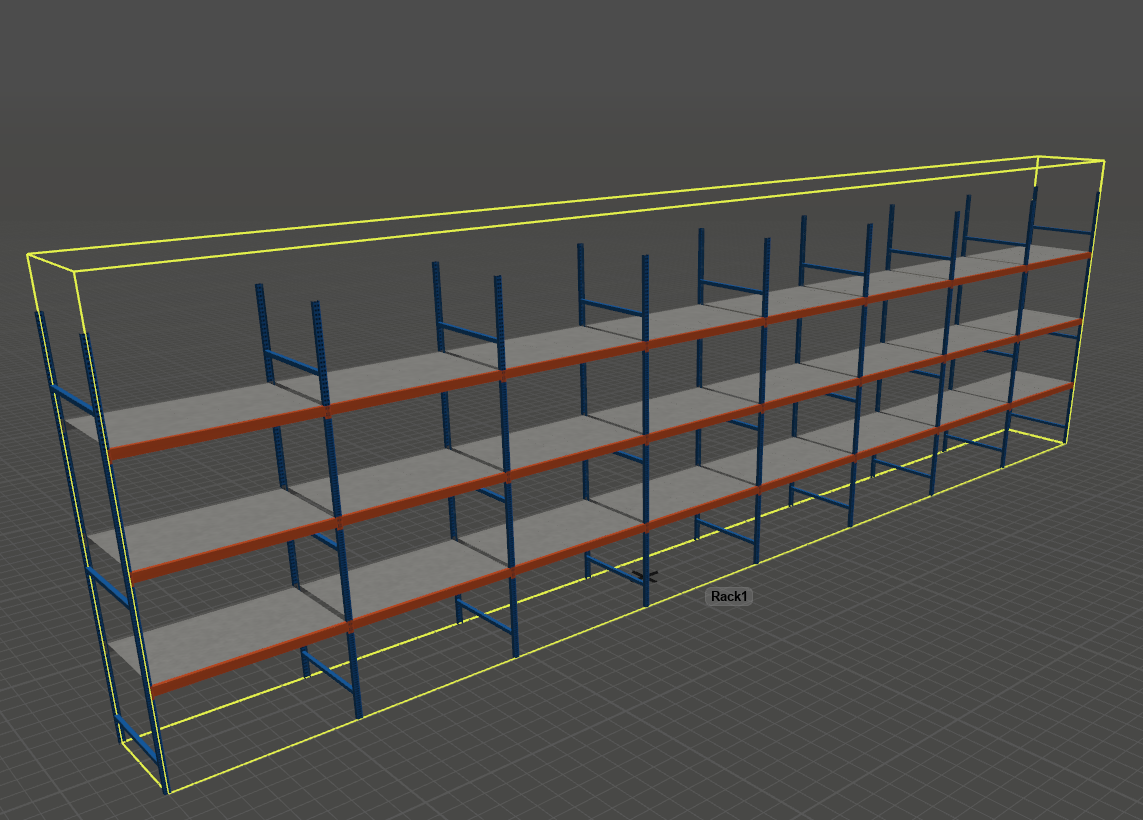All of our warehouse racks' support columns are 18' high with some top shelf items height exceeding the column height. After adjusting the top shelf dimensions for various racks and extending their columns, I have varying support column heights across the modeled warehouse. For visual purposes, I need to have a consistent support column height regardless of what is stored on the top shelf. Is there a way to override the drawn support column height? An alternate solution would be to not extend the support columns and place custom column visual objects atop each rack column, but that would be extremely tedious. Thanks - Stan
question
Custom Rack Support Column Height
1 Answer
You may be able to achieve what you're looking for with the storage system visualization.
For example you can copy the Rack, and CellSupport visualizations to two new ones Rack2 and CellSupport2. Then copy the support RIght and Left elements from BaySupports to your new CellSupports and for each of those select Cell for the component on which to draw. In the slot filter set it to only draw for the top/last level and then put a 2ft offset for the top alignment .That means for each of the added elements (left Front and on in the pic) you are editing three fields as highlighted:
In the Rack2 visualization swap the CellSupports element for CellSupports2 and you should end up with something like this when you select Rack2 as the object's visualization. Here I've set the top level height to be 6ft and the supports are drawn up to 4ft above the level.
After studying what you had done, I was able to successfully replicate it. The only caveat is that a custom visualization will have to be created for each varying top level dimension. Should only be a few in my case. On a side note, it would be great to be able to select and duplicate multiple draw elements at one time. Great solution! Thank you. - Stan
Here's a script that creates a copy of BaySupports and then changes the elements to be drawn on the cells with the Top alignment you specify and only for the top level cells.
- double topoffset=0.75; //distance from top in model distance units
- string slotfilter="Storage.Slot slot = param(1); \
- treenode labelSettings = param(2); "+node("VIEW:/picklists/warehousing/slotfilter/Last Level Only").value;
- treenode baysupports=Model.find("Tools/StorageSystem>variables/visualizations/Bay Supports");
- treenode topsupports=createcopy(baysupports,baysupports.up);
- topsupports.name="TopBaySupports_"+topoffset;
- forobjectlayerunder(topsupports.subnodes["elements"]){
- string elementName=a.name;
- setsdtvalue(a,"scope",2); //draw onto cell
- if (not(elementName.startsWith("Cross"))){
- setsdtvalue(a,"sy",topoffset);
- }
- treenode filter=a.subnodes["slotFilter"];
- filter.value=slotfilter;
- buildnodeflexscript(filter);
- }
Change the topoffset to your desired amount, run the script and then add the visualization to your chosen rack visual. You may need to tab away from the visualizations tab of the StorageSystem gui and back in order to see the new visualization in the list.
question details
14 People are following this question.