Hello Team, In one flexsim model output is shown in text "Object Stat:". I want to multiply model output with 10 & to display it in another text. Please help me out.
question
Multiplying Model Output with a number
I have uploaded the model in Flexsim's file share sit. File name : Multiplier in Model Output - Final Output
1 Answer
To customize what the text object displays, open the code window of the "Text Display" field with the scroll icon to the right of it.
In line 5 the text that is shown before the value is set. Changing the value in this line is the same as if you changed the text in the Text Display field options.
Starting from line 7, look for the case number belonging to the statistic you are displaying. In the example below the text displays the output, so the case number is three.
Then search for the respective "case" in the switch statement starting in line 23. If the statistic is a number, it is first converted into a string (text) so it can be shown in the text object. This is done with the "string.fromNum()" command. The first parameter in the function is the numeric value that should be converted.
Depending on which statistic is displayed the command/code that reads the respective value will change. In every case you can simply append a multiplication to the command to change the displayed value.
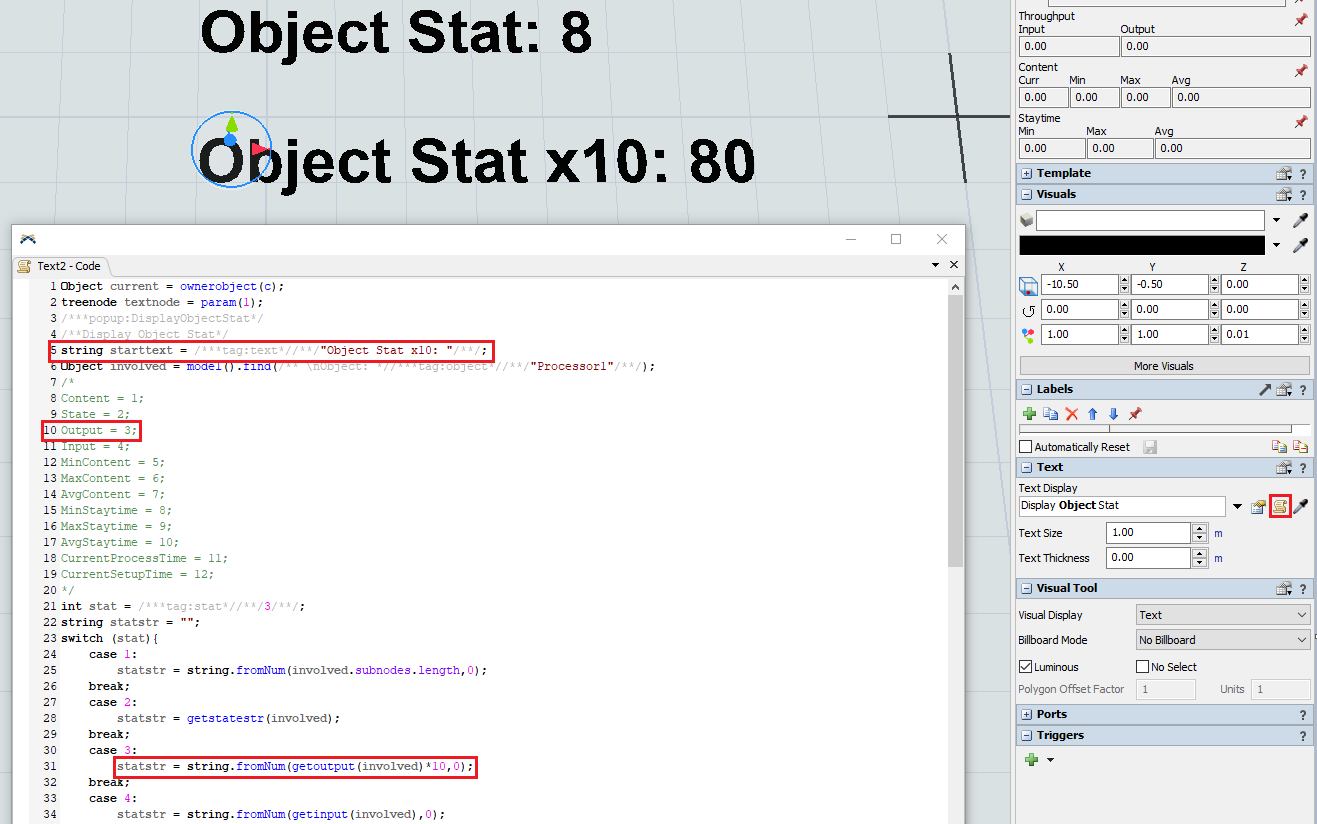
Please share a conceptual model as well. I am not able to do this
Link to example model download:
https://drive.google.com/file/d/1c_hQoKoheSyiqQOlbAOCQaS9VMFjKPcB/view?usp=sharing
question details
14 People are following this question.
