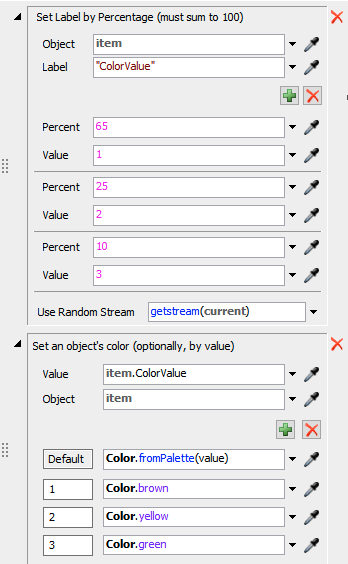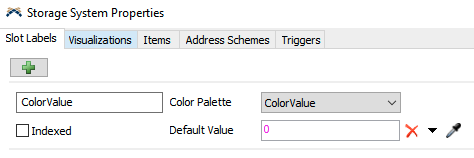Hi,
I have created a model for material storage and retrieval using AS/RS.
For storage (Source1-->Conveyor1-->Queue1-->ASRS Vehicle1-->Racks1 and Racks2)
and reverse for retrieval
Model uploaded to FlexSim's file share site name (T-3.fsm)
---
Need help with creating multiple flow items (Multiple boxes from the same source)
Ex: Green boxes, Yellow boxes, Brown boxes
Green boxes - 10% of the flow
Yello boxes - 25% of the flow
Brown boxes - 65% of the flow
---
Thank you