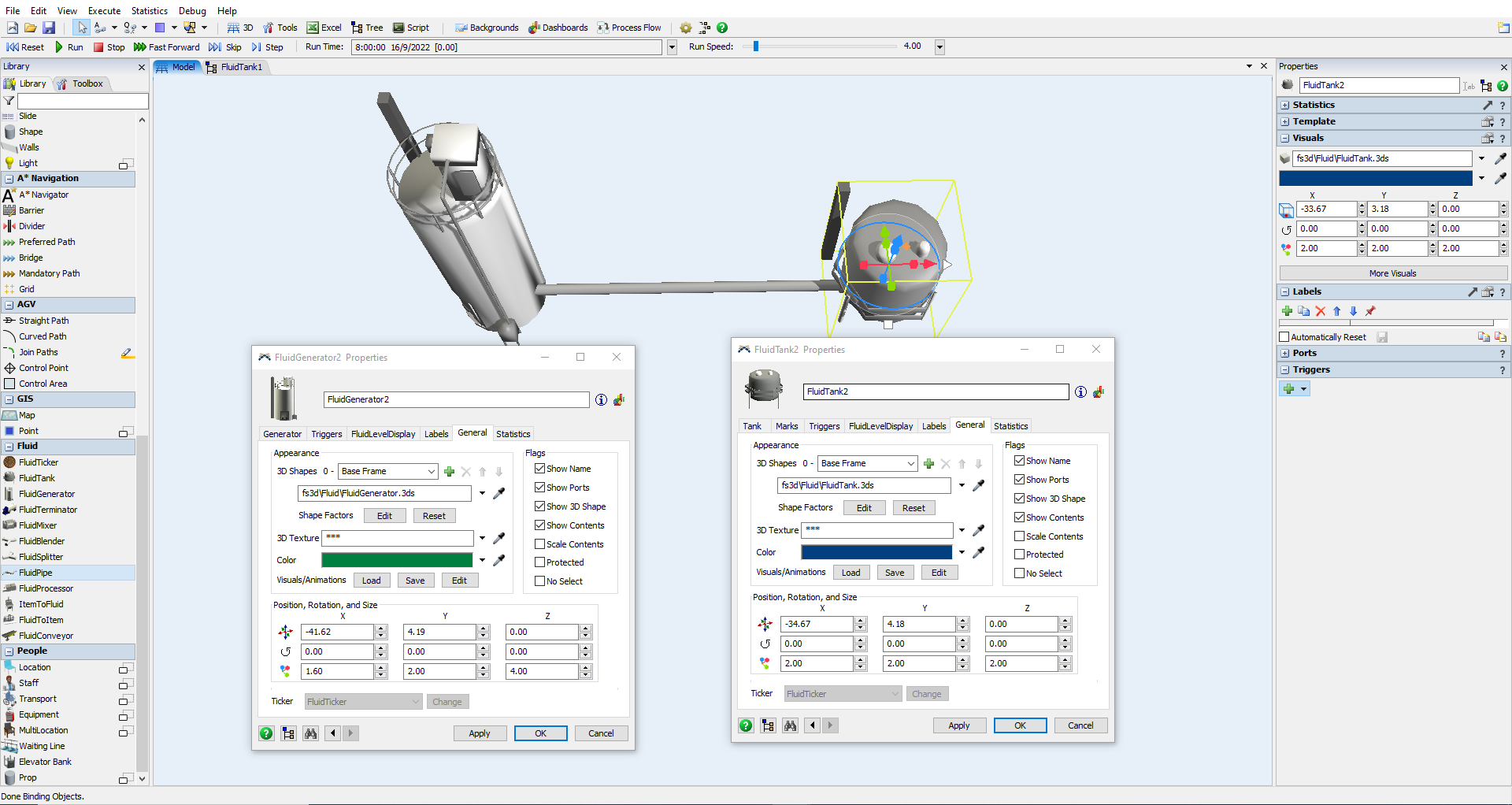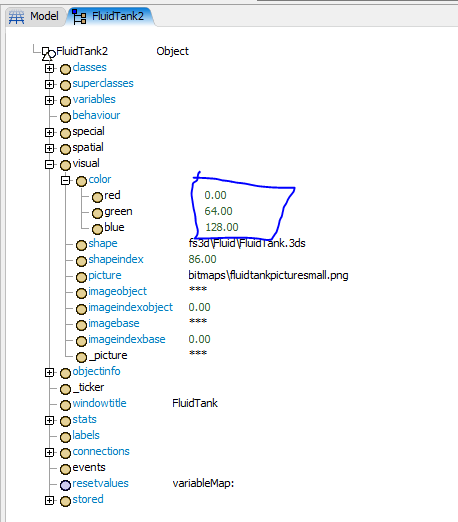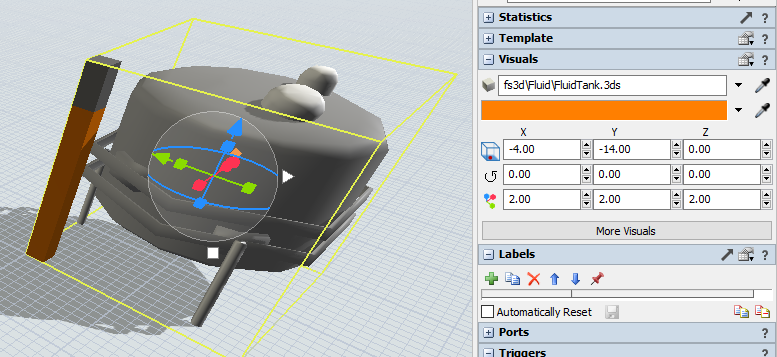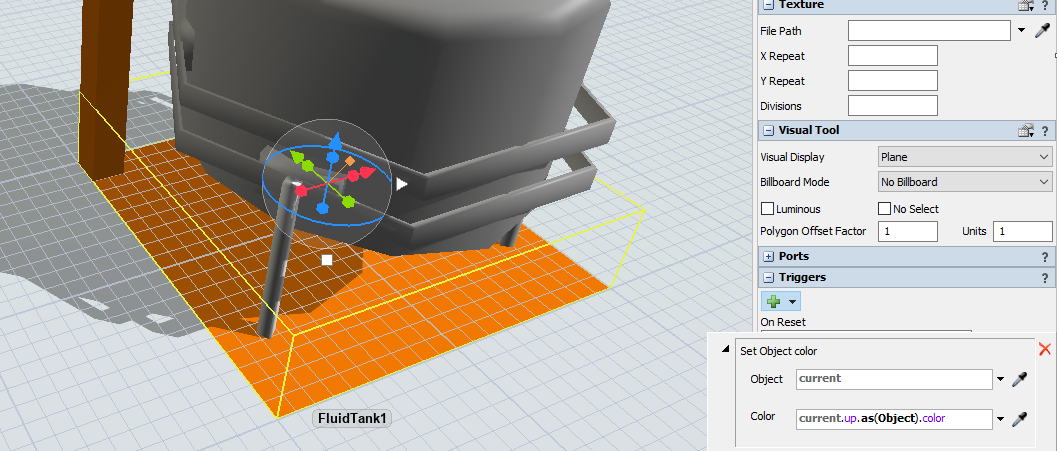question
How to change the Fluid Object Color.
FlexSim 22.2.1
1663298794483.png
(247.2 KiB)
1663299000835.png
(24.8 KiB)
Comment
0
1 Answer
The color setting of fluid objects only controls the color of the fluid (indicated by the fill level bar and any pipes while fluid is flowing through them.
The 3d shape itself is not set up to be able to change its color within FlexSim. You would have to edit the shape file in an external program and change its appearance that way.
As a simpler workaround, you could add an "indicator object" (for example a plane). Through a reference to the fluid object (either a connection or as a container object) the plane can be set to have the same color that is specified in the fluid object in its reset trigger.
1663317794142.png
(117.5 KiB)
1663318005020.png
(145.7 KiB)
·
1
question details
13 People are following this question.