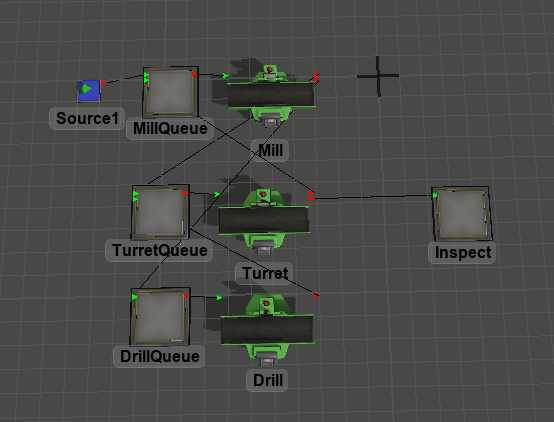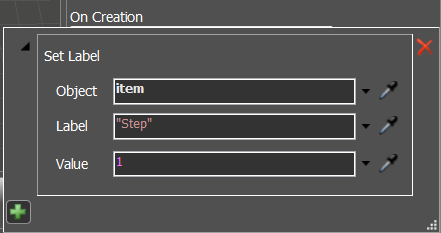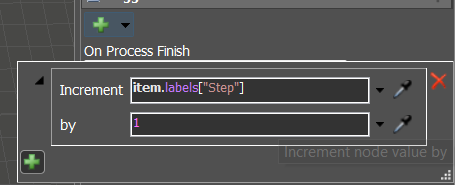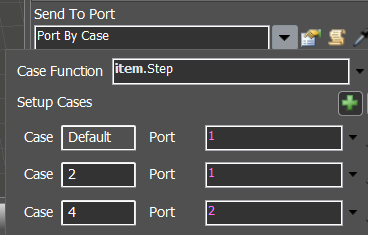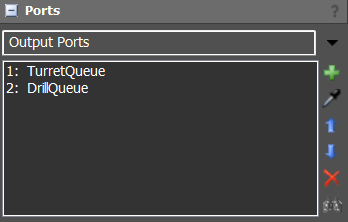Hola, cordial saludo. Tengo el siguiente panorama, hay diferentes maquinas y el proceso regresa a una maquina, por la cual había pasado antes. Esta es una imagen para ilustrar.
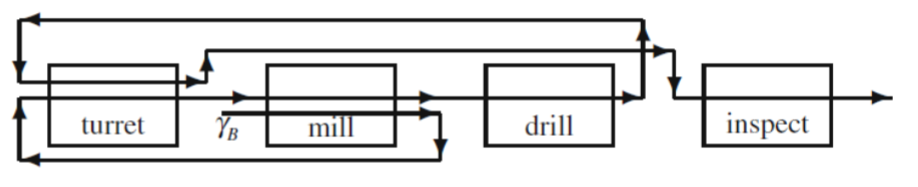
En general se hace el proceso:
Mill - Turret - Mill - Drill - Turret - Inspect
Cómo podría lograr organizar está linea de producción, he intentado hacerlo mediante la generación de etiquetas para diferenciar cuando el producto ha pasado por una linea y regresa a ella.
Otro dato adicional, es que, cada máquina tiene su propia cola
En flexsim tengo propiamente:
Source- queue -processor-queue -processor -queue -processor - queue -processor - queue-sink
Muchas gracias, de antemano.