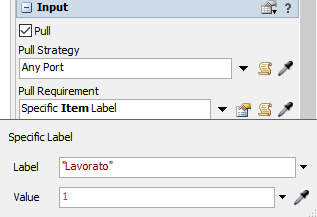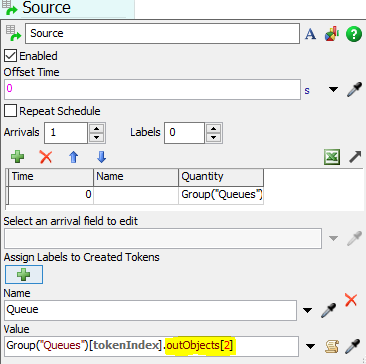Hello, in the simulation linked below, i want to extend the process flow logic for the queue 3 and queue 4, but setting the queue 1 and queue 2 output to push to list, don't make the processed flowitems back in the rack. Any one have tips for fix the problem?
https://www.dropbox.com/s/sjvt7masbu8p1x0/spaggiari.fsm?dl=0