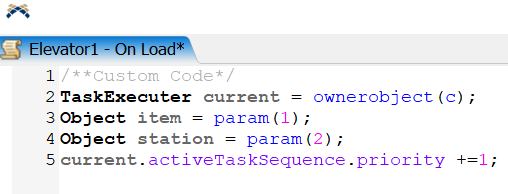So I am working on elevator delivering goods from 1st floor to upper floors and bring empty racks back from upper floors to ground floor
The VRC capacity is 2, however lot of times it goes to upper floors loads up 2 empty racks then moves to 1st floor but doesn't unload both the racks but rather unloads one and then loads up another full rack.
How can I make sure that it empties both the racks every single time?