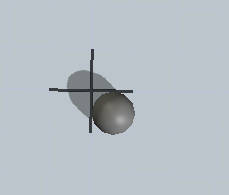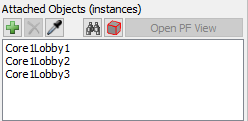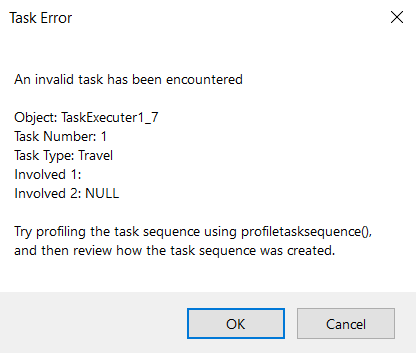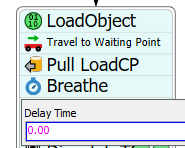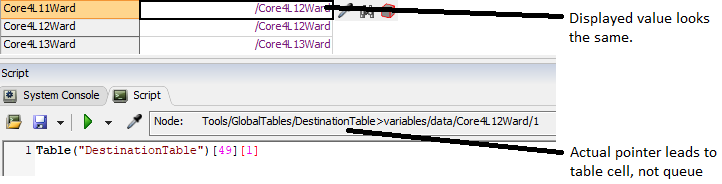Hi there,
I have encountered an exception "Exception caught in evaluation of /Tools/ProcessFlow/TaskExecuter/Travel>variables/callbackNode" and my AGVs don't even pick up items anymore. Would appreciate any advice or guidance in resolving this issue. Thank you very much!