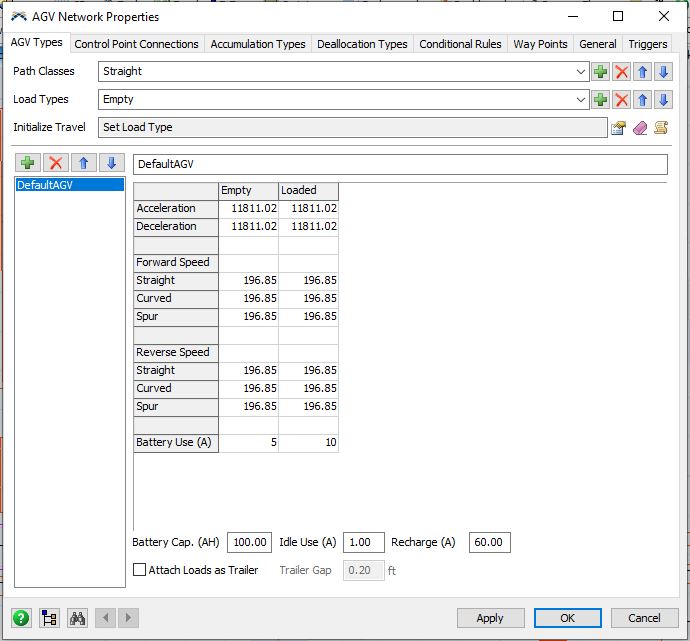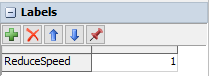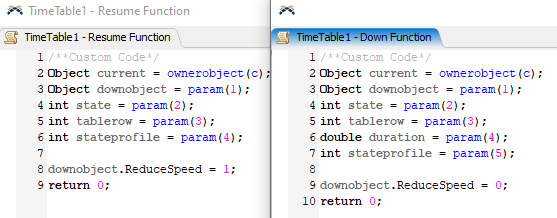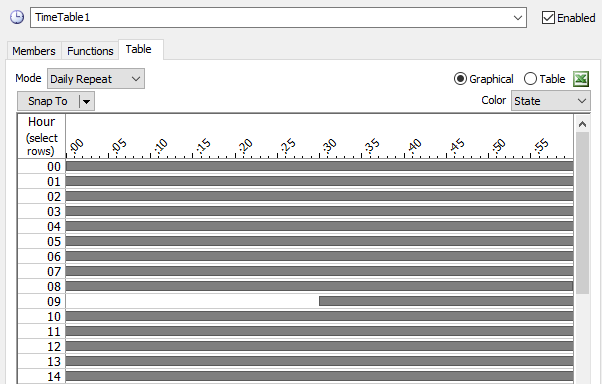Hello,
I have a model in which transporter follows a specific network path and delivers items. For a particular path from network node NN2 to NN3 to NN4, I want to reduce the speed of transporter only in that path depending on the shift timings mentioned in the timetable as per model time .
The speeds of the transporter is given in global table. I want to control the max speed of transporter through global table values.
Also what state to use in the time table so as to control the transporter speed.
How to achieve this? Please help