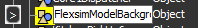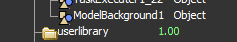Hi there,
After I ported my model from version 18.2.3 to 22.2.3, when I want to use the same model with another architectural layout (new model background), the old model background seems to remain. I have attached the my model here for reference.
liftusage2-221119.fsm
I have looked through the release notes for this bug, my apologies if I have overlooked it. One solution I have thought would be to copy my whole model to a whole new mode, but when I tried to do a mass copy (ctrl/shift + drag the window to cover the whole area), there will be several components that are not highlighted which seems tedious. May I ask if there is a better solution to this?
Thank you!