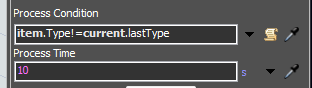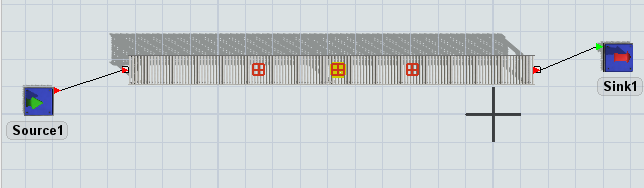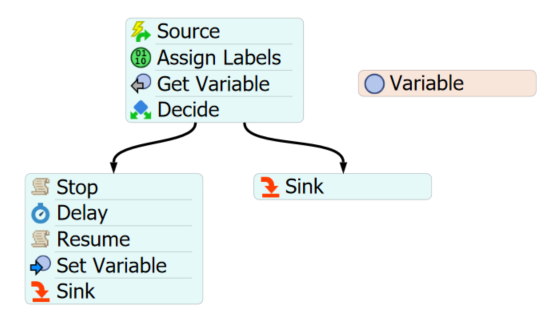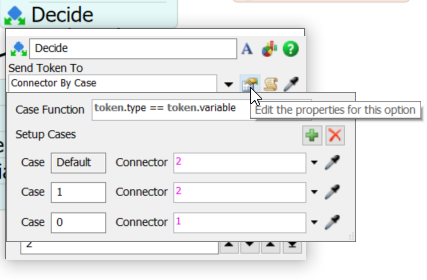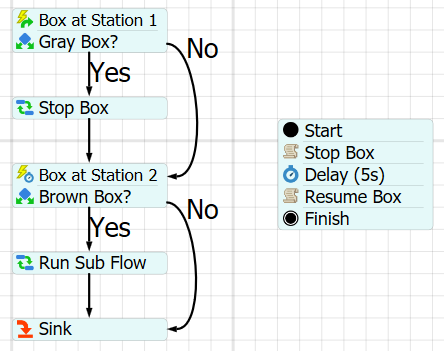Hello,
I have trouble on the last decide step in process flow and would appreciate your help.
After a grey box has stopped and the delay has finished I want to stop a brown box (Label "Type" 0).
For some reason it does not work and a error message appears.
Besides that, could you tell me how to simplify the process flow without "decide"?
How can I add a if-condition to stop a box with a certain label? Mabye with custom code?