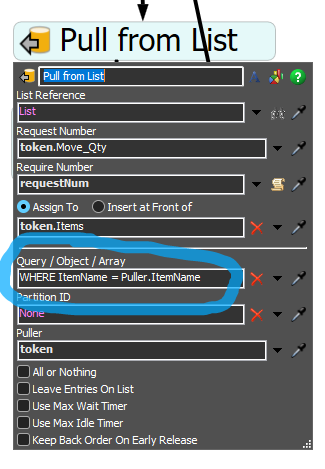Hi I have a model where pallets containing certain items are first separated and the items enter the "Entry_Buffer". There are 3 pallets with P1, P2 , P3 and they all arrive only when items exit from "Type1" and "Type2". In this example, an item type(Type1/Ty[pe2) from source enters into the combiner4, then the combiner pulls the specific amount of Type1 variant from "Type1" buffer. Once when the Type1 gets consumed. P1 pallet will come and drop items, after that P2 comes and then P3(all these of Type1).
few required quantities are moved from one buffer to another. So when P1 arrives and drops its items. I want it to wait before getting consumed in the target quantity. It has to wait until P1,P2 and P3 arrive and then the combiner will repeat the same cycle of combining the items.
also when items from P!,P2,P3 enter the "Entry_Buffer". It should refer to Move_Qty_type1 table and should only move that much of the quantity.
How to make the buffer wait until all the three pallets dump their items?
Please help me how to do this?items.fsm