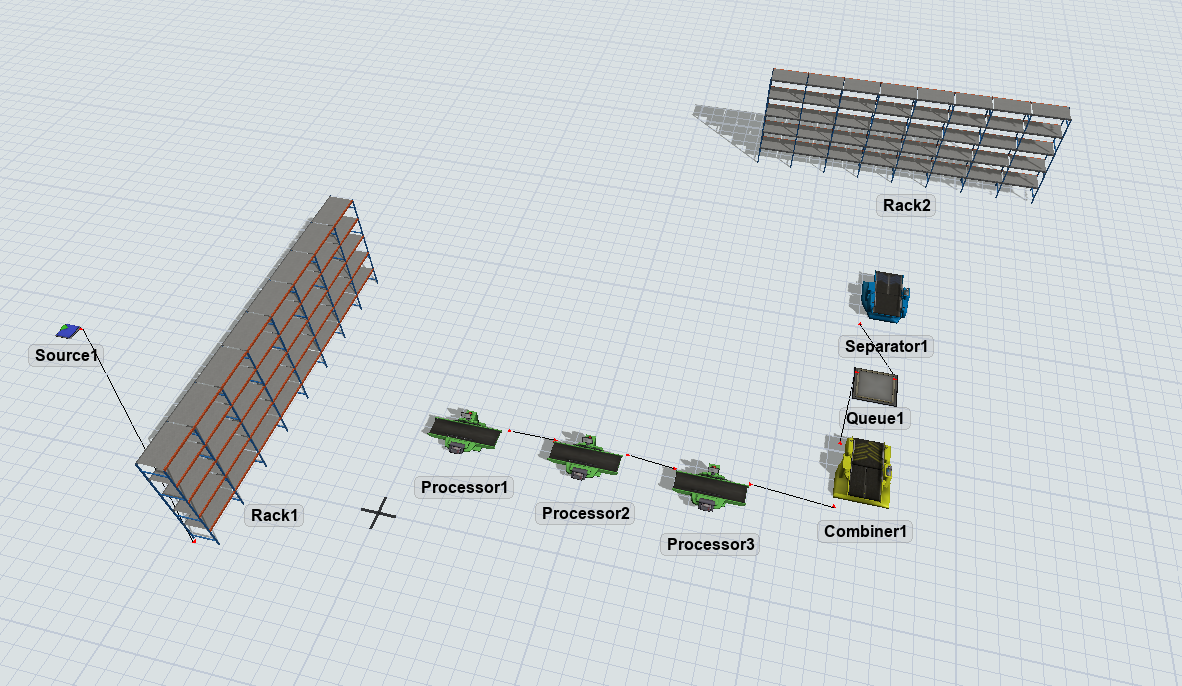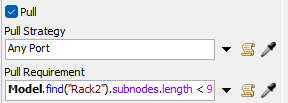Hi, I'm new to FlexSim but I've been wanting to simulate a plant which works via a pull from the final product. This warehouse located at the end of the plant will be responsible for starting the production. I know about the existence of the lists, but this list is for two current in a row. It is possible to use a list without the list being between two in a row.
I would like that the pull requirement would be depending on the amount of objects in rack 2 and that it would pull the list to which is fed in rack 1, passing all the boxes through the process without going directly from warehouse to warehouse.