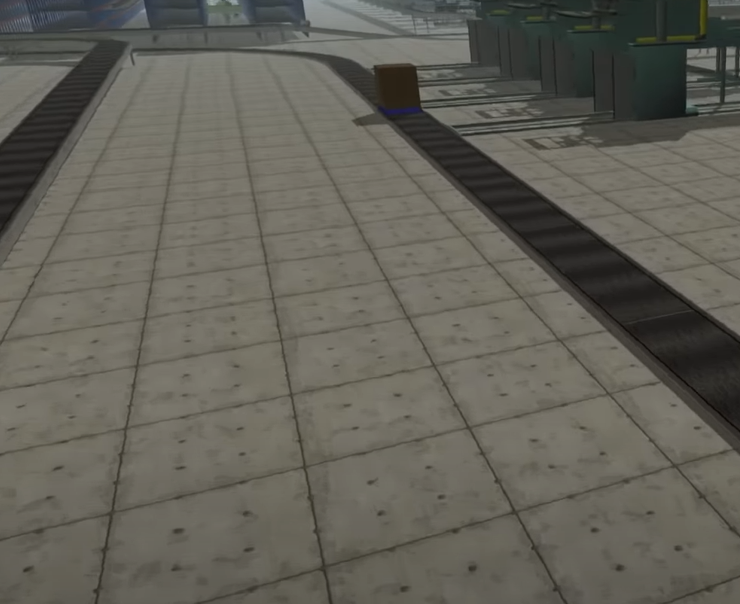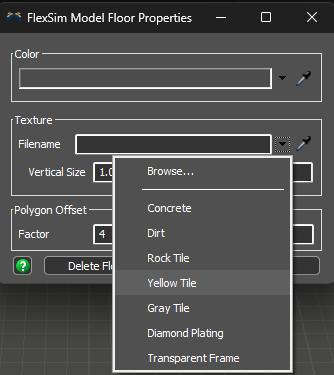question
How to insert floor in flexsim
Hi @Tushar H, was Joerg Vogel's answer helpful? If so, please click the "Accept" button at the bottom of their answer. Or if you still have questions, add a comment and we'll continue the conversation.
If we haven't heard back from you within 3 business days we'll auto-accept an answer, but you can always unaccept and comment back to reopen your question.
1 Answer
Toolbox > green pus sign(add item) > visual > Model Floor
Hello,
As you say I applied floor its well, but I can't find realistic floor. you have any floor so that I can browse it. please send if you have.
If you want to design your own files, then look for a tile generator. Such tools are made to design webpage backgrounds. Those tools were popular around 20 years ago and could be found in many image creation tools.
@Joerg Vogel thank you so much for your valuable information.
Hello @Joerg Vogel Can I apply floor for specific area?? if yes can we apply wall at boundary.
No the model floor applies to the whole of the model. To just have an area tiled of an irregular shape take a screenshot, edit it and then import the picture as a background.
question details
13 People are following this question.