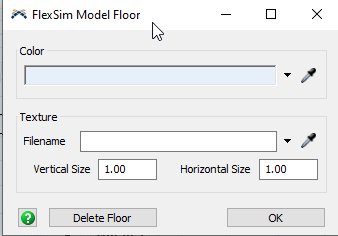question
Replacing Grid floor with PDF Floor plan
Is there a way to replace the grid floor with an actual floor plan? Currently the floor plan is just a pdf, but can be made into a picture. Trying to get accurate locations for everything and valid transport distances.
FlexSim 20.1.2
Comment
·
1
1 Answer
You can try converting the PDF to a picture file, such as a .jpg, .png, etc., and adding it as a Model Floor using the tool shown below. The resolution may not be great, but you can adjust the size to whatever you'd like.
Alternatively, CAD files work great as model backgrounds/floors. I'm not sure if you have a CAD file available, but it's an option to consider.
model-floor-picture.png
(7.9 KiB)
·
3
@sebastian.hemmann, Sorry, I should have clarified. I meant that the PDF can be added
as an image. I will update my response.
I don't believe that a .pdf file will work as it's not exactly a graphic file. You could use a 2D graphic file like a .png, .gif or .bmp as a model background. The best file to use, and most accurate, would be a CAD file though.
Thanks.
question details
14 People are following this question.