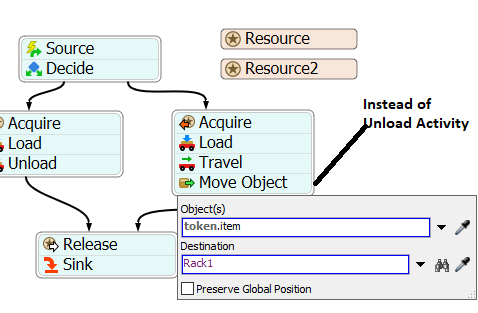Hello,
I have a model where operators use an elevator bank to get to a second level. I have used two grids with Astar to do this and it works as intended.
The problem is that I am using a transporter to put objects in some high racks, but it does it without using the elevator. Still I want to use Astar to help navigate the trasnporters between other racks. I think something similar to the conditional bridge of the Astar.
Here there is a simplified example, I want the operator to use the elevator and the transporter to place on the rack without using the elevator but using Astar to avoid colisions.
I have been tying different things and I discovered that if I have a Astar grid higher than cero without an elevator the transporter wont know how to deliver . Here there is a small example: