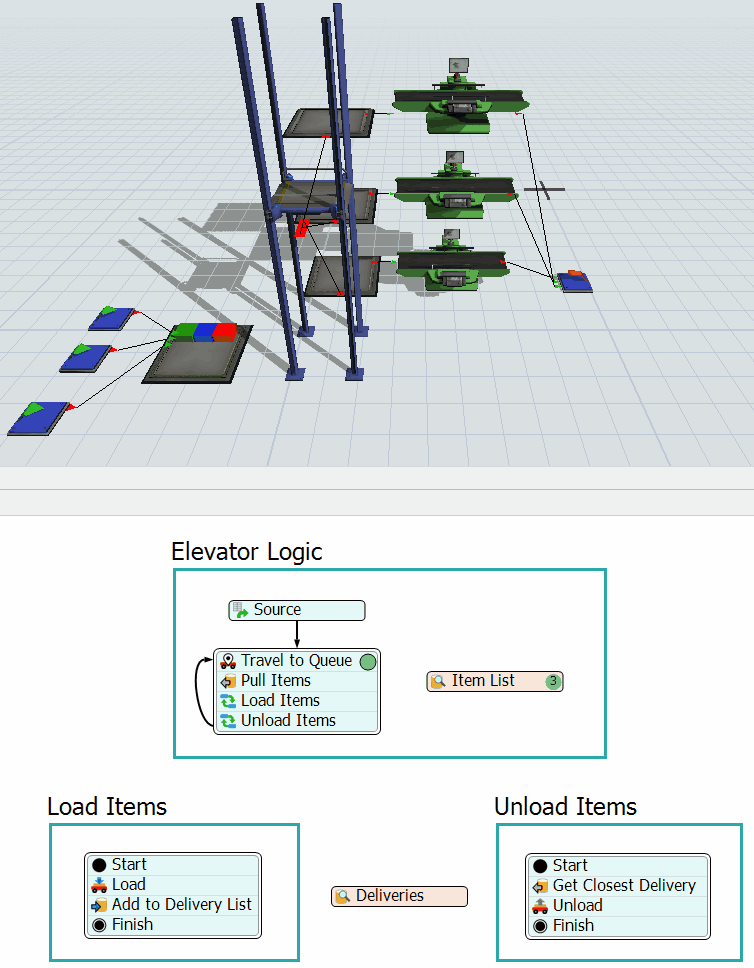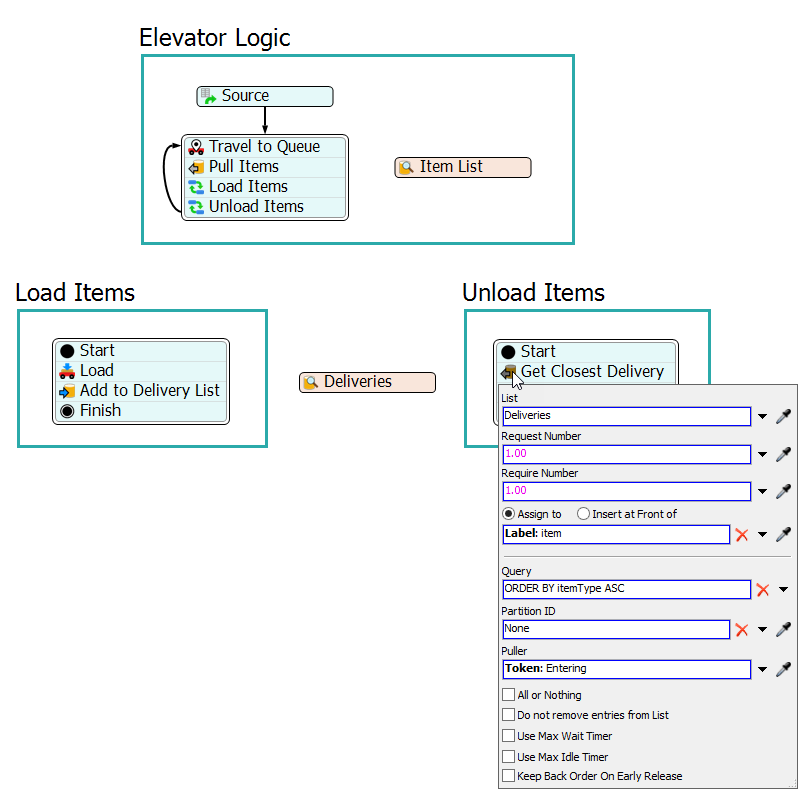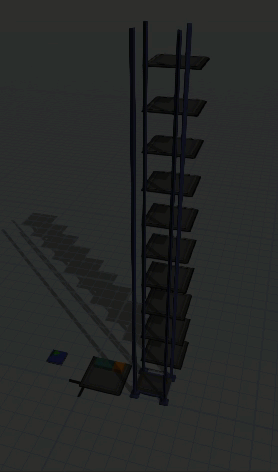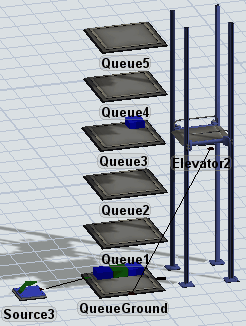It seems the elevator travels to load and unload flowitems based on FIFO.
I would like to pick multiple flowitems and unload them in ascending order of level. For example, three flowitems 1, 2, 3, whose destination are level 4, 2, 10, respectively, are loaded onto elevator at level 1 in order of 1, 2, 3. The default sequence of unloading the flowitems is same as loading order, 1, 2, 3. Therefore, the elevator travels level 4 first, and 2, and going up again to 10.
I would like to sort the unloading order by level in ascending order so that the elevator travels to level 2 first, and level 4, and finally level 10 to unload each flowitem.
I tried to sort the rank of flowitem in OnLoad trigger, but doesn't work even though the flowitems are sorted by level (checked in tree node).
I tried to use the queue strategy by closet distance, but seems not applicable.
Anybody can help me to find out how?