Hello !
I need help with a doubt, I have an assembly line with two sources that come together in a processor, I would like to put different times in my processor for each item, 30 seconds for the cylinder and 15 for the box.
Hello !
I need help with a doubt, I have an assembly line with two sources that come together in a processor, I would like to put different times in my processor for each item, 30 seconds for the cylinder and 15 for the box.
Hi @kauan pedroso, was one of Yumi Nishijima's or Joerg Vogel's answers helpful? If so, please click the "Accept" button at the bottom of the one that best answers your question. Or if you still have questions, add a comment and we'll continue the conversation.
If we haven't heard back from you within 3 business days we'll auto-accept an answer, but you can always unaccept and comment back to reopen your question.
Hi Kauan,
I will try to help you with your problem, showing what you'll need to change in your model.
First step is set a label in your object. Go to one of your source, go to triggers and click on the set label - For boxes = 1 and cylinder = 2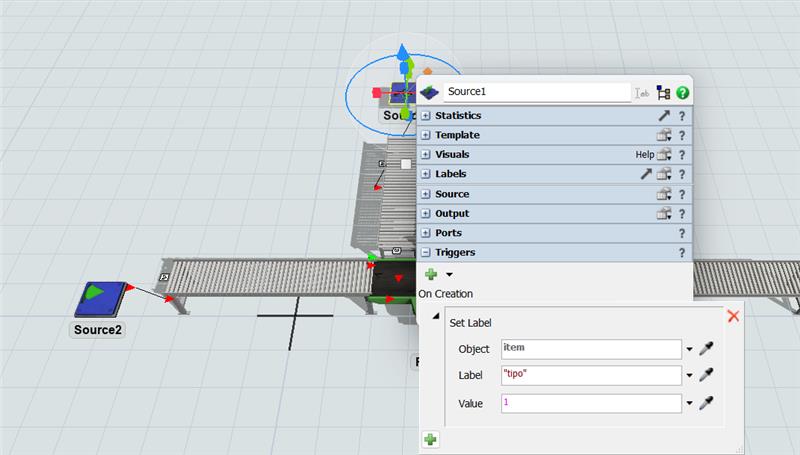
Why ? Because if you want to have a different process time, your processor need to identify it and one of the options is using a label with different values.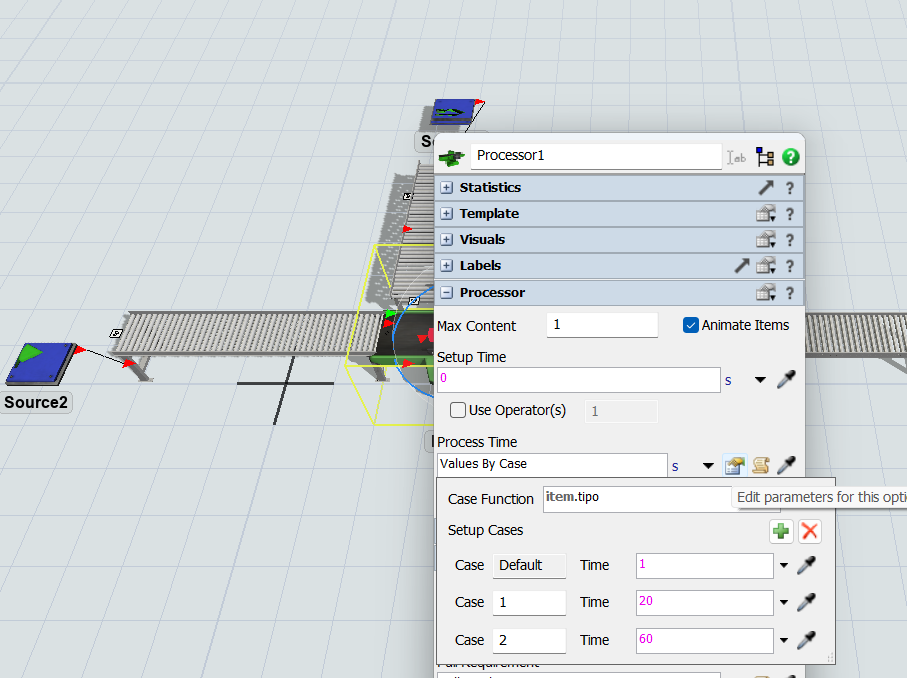
In your processor you'll need to change your process time, click in values by case and change the time for each object.
Ok ? I hope I've helped you.
I don't understand how to do this in my project. Would it be in the input in the pull strategy that I put value by case ?
Please do the tutorials first or go through your academic training material.
14 People are following this question.
FlexSim can help you understand and improve any system or process. Transform your existing data into accurate predictions.
FlexSim is a fully 3D simulation software environment. FlexSim can be used to simulate any process in any industry.
FlexSim®, FlexSim Healthcare™, Problem Solved.®, the FlexSim logo, the FlexSim X-mark, and the FlexSim Healthcare logo with stylized Caduceus mark are trademarks of FlexSim Software Products, Inc. All rights reserved.
Privacy | Do not sell or share my personal information | Cookie preferences | Report noncompliance | Terms of use | Legal | © 2025 Autodesk Inc. All rights reserved