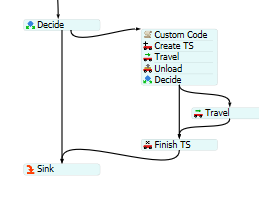Producto_Terminado - COPIA1.fsm
Hi!
I'm having problems with the logic I created for loading and unloading trucks (see custom codes "staging a salida" & "camion a salida")
1. The boxes are stacked vertically inside the truck (code "staging a salida")
2. The truck does not unload in the sink "Salida Exar" (code "camion a salida")
3. Is there a way to make the trucks return to the default position once finishing unloading (written as code)?
Besides this, maybe you can help me with the following:
4. How can I make the logic so the transporter "Transp_despacho" waits for the truck to return to the default position before unloading? (If possible as custom code)
The overall idea of the logic is that the transporter "Transp_despacho" loads the truck ("Camion1" or "Camion2", depending on token label: token.camion).
Then when the truck has reached its maximum capacity it has to unload the boxes in the sink "Salida Exar" and return to its default position.
The transporter has to wait for the truck to arrive before unloading.
Attached is my model.
I really appreciate any help you can provide.