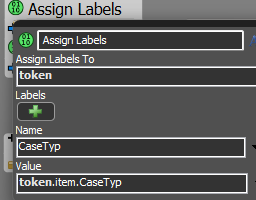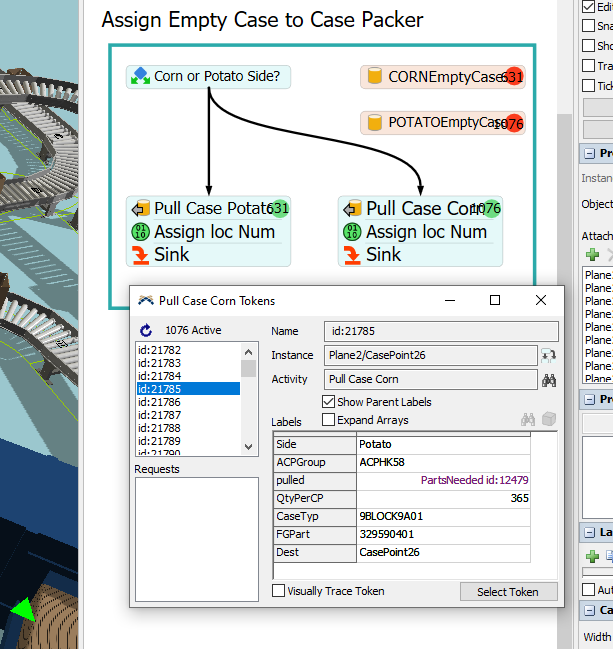I'm working on a model that is send empty cases to auto case packers on conveyors. I have multiple case types, and each case type can go to multiple case packers and quantities. The auto case packers will always use cases at the same rate so I need cases to arrive at the same rate, regardless of the total amount being made.
I have an issue when I'm sending the same case type to multiple destinations if the total quantities aren't the same. I'm using a list and partition to pull the correct case, but I need to somehow send by round robin distributed evenly to each destination. I'm hoping there is a way to do this.
I'm not sure if I'm explaining this well, but hopefully the model I attached can clarify a little more.