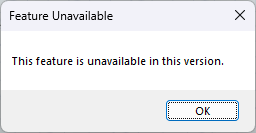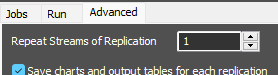I used a different random seed to see its influence on the statistics in the queue length in a simple queueing model. However, I could not set the seed. Instead, I looked at the Q&A, and they suggested I use toolbox > Modeling Logic > Model Trigger > On Reset.
However, my toolbox did not have such an option.
How could I change the random seed for the source?
Here is my flexsim file.Primer_1-1A.fsm