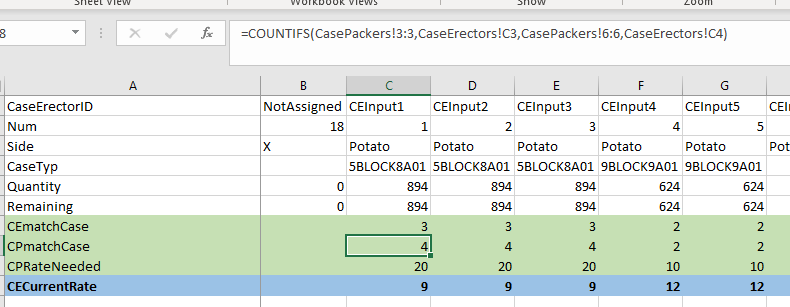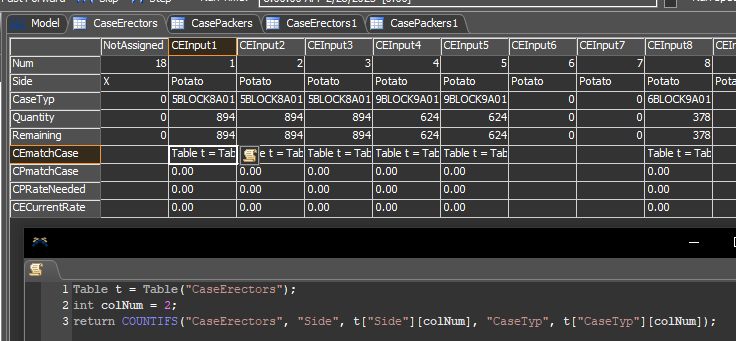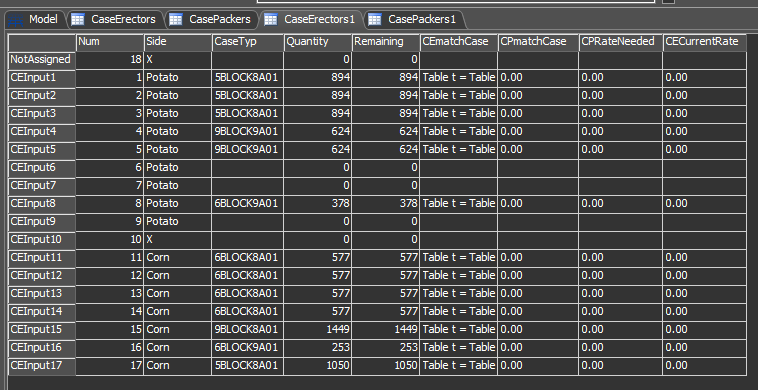I'm working on a model of case erectors sending cases on conveyors to case packers. I have a total of 16 case erectors for 22 case packers. Different case types can go to multiple different case packers. I'm struggling to get the case erectors to send out cases at a variable rate based on how many case erectors and case packers are currently using a particular case. I have the data on global tables, but I'd like to add the current rate to it, that can change over time.
I know how to do the calculation in excel but I have no idea how to do it in FlexSim, or if its even possible. I exported the tables to excel and added lines (highlighted green and blue) that I'd like to add to the global table. I'm clueless if there is some sort of COUNTIFS equivalent in FlexSim. Can someone help me, or let me know if it's possible to get the same result in FlexSim that I did in excel?