Hi Everyone. I created four table each using the Global Table. What I intend to achieve is to let the sink pull from the global table. For example, Sink1 pulls from Global table 1 at at a random time rate. This option appears not to be available for Sink. Besides, in the PULL option of the Sink I am not sure of what should be inside of the Table, Row, and Column. Your Guide will be highly appreciated. Thanks for your time.
question
Pulling Demand Values (at the Sink) From the Global Table
Are you trying to have the sink randomly grab a value from the table and then pull an item with a matching label value?
Hi @Vict_0r,
In this case process flow is going to be the best way accomplish what you are trying to do. You can create a token that operates as the puller, assign it a value from the table, and then have the items that reach the queue push to a list and the token search that list for a matching item and then move the item or destroy it. The following image shows how this could be done in process flow.
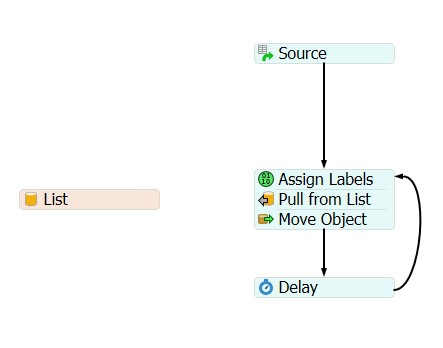
Thanks for your time, @Jacob W2. I tried implementing the process flow you showed my but got still couldnot continue assigning values into the spaces. Could you,please, open each of the tasks and input sample words in there to give me a clue? Something like this:
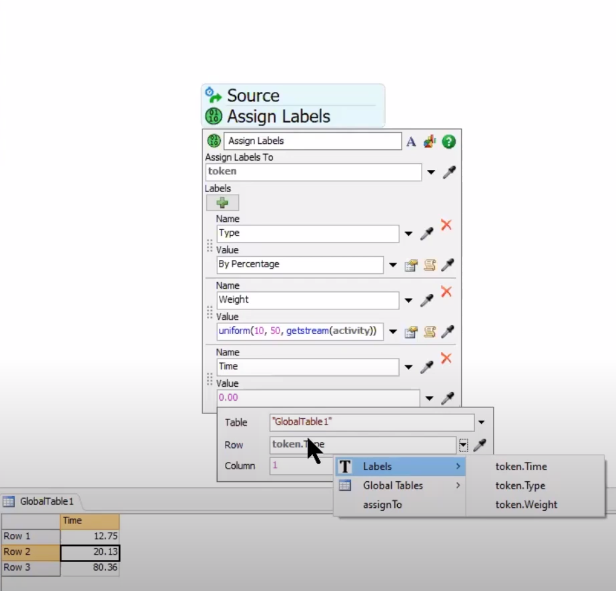
I watched videos about this but none seems to directly address my concern. For example, the video I watched concerning the Assign Label addressed the input that can be inside Row but not of Colum while using the Global Table,and all. If you could,please, open up the Source, Assign Labels, Pull from List,etc,and input some numbers/strings in there, I will understand better. Thanks for your time.
I am attaching an example model. The source just creates one token with no extra data or labels on it. The assign labels first gets a random value between 1-10 and then using that random value it pulls from the table I created. The row field is where I use the random value that I received earlier, and the column field I leave as 1 because there is only one column in the table. If you wanted to use one table instead of 4 tables you could have each column represent a different queue, (i.e. Queue1 is column one and so on) you would just need to differentiate which queue is being pulled from. Finally the pull from list uses a query to look for an item with a matching value as the "TableValue" label that we added previously. The move object and delay are used to move the selected item, and then wait some random time before selecting another item.
Hey @Vict_0r, the "Pull Strategy" is a way of specifying which port the Sink should pull from. Seeing as how your model has 1 port per sink, you can probably leave that as "Any Port".
The "Pull Requirement" specifies what kind of item to pull from that port. You can change this to pull based on a specific label on the item. The "value" can be from the Global Table that you have set up.
Could you provide more details? I'm confused as to why you'd want your sink to only pull certain items (that may not even be processed yet) and not as items arrive in the queue. Do you want an item to be sent through processed when the sink pulls it? How frequently will the sink pull items? Do you wait for all items in the GlobalTable to be processed first and then pull them in a certain order?
question details
15 People are following this question.
