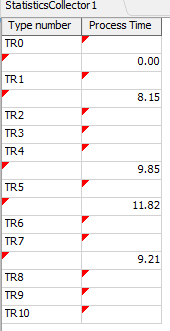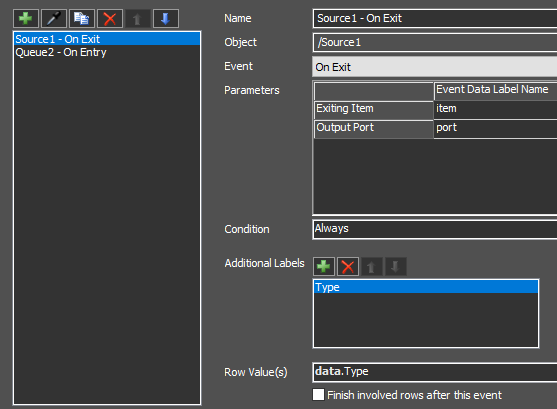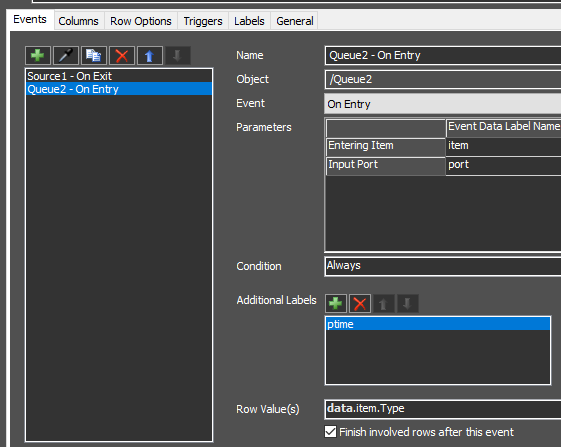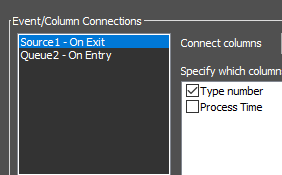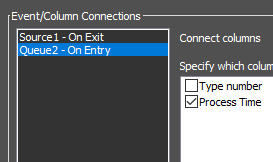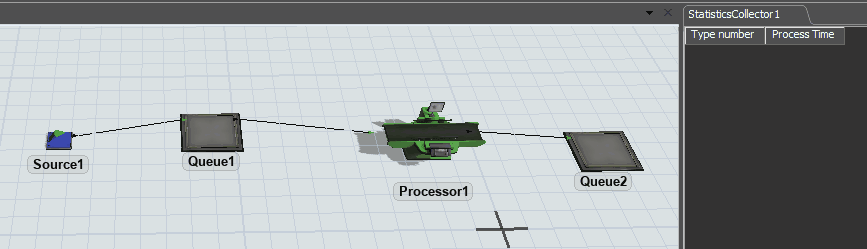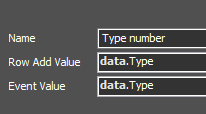Hello,
I'm exploring the statistics collector more and had a question. I'm having a source that creates items having a "type" label which is a string. The floe items go through a processor and I'm trying to have a statistics collector record the Process time against the correct type. I'm looking for the best & easy way to do this : The Process time should be updated against the correct row of Type. Ex: If TR5 exits the processer first, the Process time for TR5 should be updated against that row. Attached is the example model. Thanks in advance!
StatisticCollector_Example.fsm