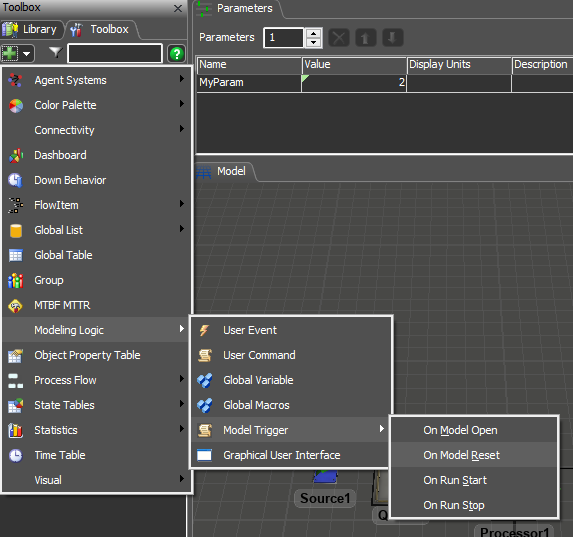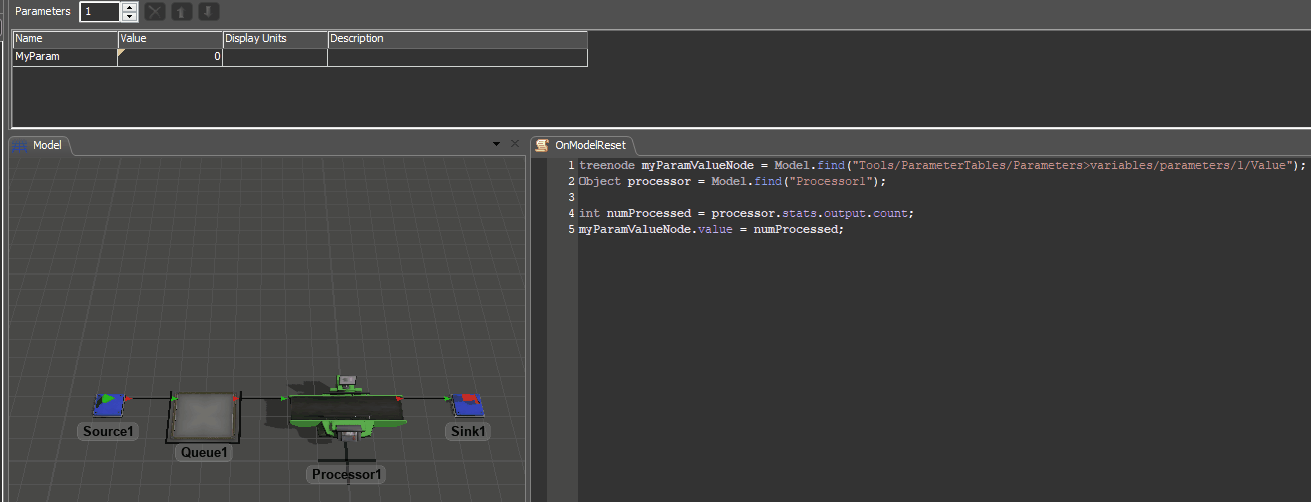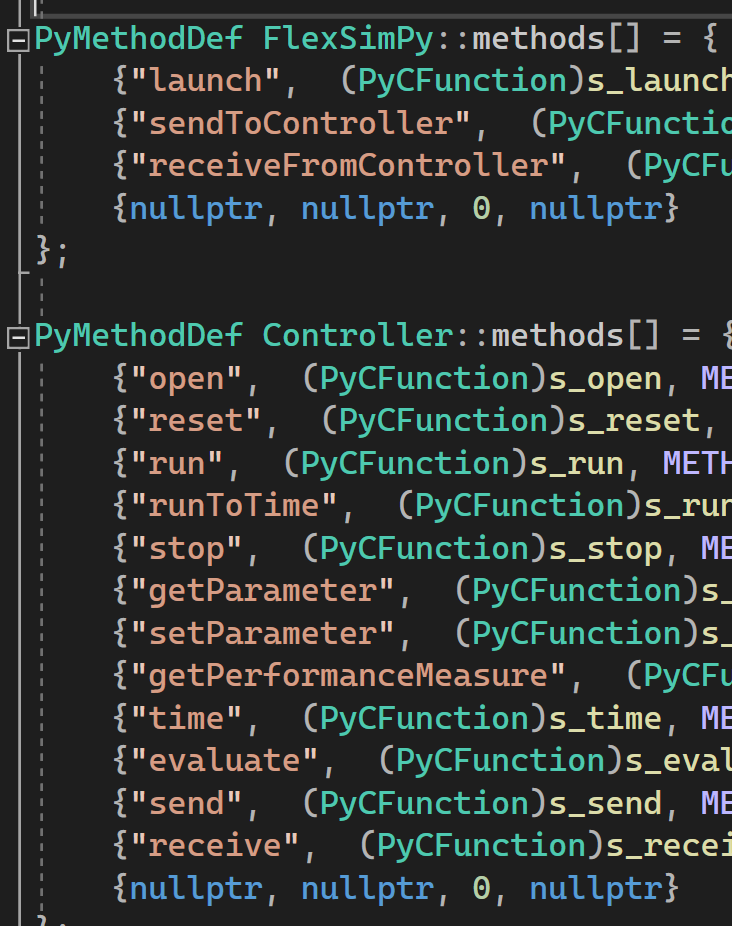Hi everyone,
I am doing Meta Reinforcement Learning for production scheduling. Therefore, I predefined several job lists (n=50) that should be scheduled optimally with RL. In MetaRL, the algorithm regards each list as "task" and the algorithm should be able to select a specific task (i.e. 1 list of the 50 lists) when resetting the environment. I want realize that, by changing the value of a global parameter, which then leads to the usage of the specific list. I.e.: episode is finished -> MetaRL selects. e.g. task=14 for the next episode -> parameter is set to 14 -> flexsim is resetted and job list 14 is used in the model now.
Currently, my code for resetting flexsim looks like this:
def _reset_flexsim(self): if self.verbose: print("Sending Reset message") resetString = "Reset?" if hasattr(self, "seedNum"): resetString = "Reset:" + str(self.seedNum) + "?" self._socket_send(resetString.encode())
Can anyone help me please how I can set the parameter value when resetting flexsim?
Thanks in advance!